Milkyway in the Badlands
While at the Photographic Society of America conference/festival in Rapid City, South Dakota I had a few opportunities to get out to the Badlands. The Badlands are situated about 85 miles East of Rapid City if you use the far entrance (the more scenic entrance). This is a night adventure to photograph the Milkyway in one of the darkest sky regions of the USA.
If you wait for the clouds
This first image was the scene earlier this month in the Badlands, SD. The layers of the formations were interesting but there was just no separation and the tones just merged into each other. However, as the clouds blocked the sun and shadows came across these layers the separation was very pronounced.
I waited for quite a while hoping to get distinct and complete layers with alternating light and shadow. Well, patience does pay off, and here was the result.
A Nuthatch Dive..........
I find Nuthatches to be fascinating birds. They spend so much time facing down, and the swift movements are fun to watch. This was a dive down to where there were some sunflower seeds. A quick grab and they are gone before you know.
Spearfish Canyon, South Dakota
On my second last day in South Dakota while exploring Spearfish Canyon, I had to wait quite a while for the crowds of tourists and wedding photographers to clear so I could get a decent spot to capture this image of Bridal Veil Falls.
Photographed with the Panasonic Lumix S1R and the S Pro 24-70 f/2.8 lens. In addition, I used a Breakthrough Photography polarizer and a 3 stop ND filter (screw-on)
Bridal Veil Falls
Scissor-tailed Flycatcher
Male Scissor-tailed Flycatcher - Texas
Female Scissor-tailed Flycatcher
Ithaca Falls - Ithaca, New York
A 6 hour trip to Ithaca to photograph the waterfalls and the milky way. The falls were great but we got thrown out of the park as we were setting up for the milky way images. No point in arguing with NY Cops.
Rocks and Reflections
Ithaca Falls as the Sun sets
Ithaca Falls
Heres a link to the Youtube video:
https://www.youtube.com/watch?v=0VNW_LUKYMc
Lots of Firmware updates for Lumix MFT products
June 8 and June 9 - Panasonic has released a number of firmware updates for the G9, GH5S, and the G100. In addition, updates were released for most of the Leica MFT lenses and more popular Lumis lenses. Be sure to update your cameras and lenses as these are important updates for enhanced autofocus, human and animal detection/tracking, and key video enhancements for these bodies.
Updates are available here
https://av.jpn.support.panasonic.com/support/global/cs/dsc/download/index.html
Expanded video features added to Lumix S series
Panasonic has announced new updates that are being released over the next two weeks. These updates include Apple ProRes RAW on BGH1 and S1 and Blackmagic RAW on S1H. This is a huge update for video shooters.
BGH1 Ver 2.0 — March 24, 2021
RAW Video Data Output Over HDMI now supports Apple ProRes RAW on Atomos NINJA V. IP streaming (RTP/RTSP protocol) supports H.265 codec format for higher image quality and H.264 to prioritizes streaming performance. Added function that enables distant, high-quality streaming with PC connection over wired LAN. Genlocking status display so synchronization status can be shown on the external monitor when the camera is under Genlock synchronization.
S1H Ver 2.4 — March 31, 2021
RAW Video Data Output Over HDMI now supports Blackmagic RAW on Blackmagic Video Assist 12G HDR.V-Log or V709 is selectable on Live View monitor during RAW output. Shooting assist functions including Wave Form Monitor, Vector Scope, Luminance Spot Meter, Zebra Pattern can be used during RAW output.
S1 Ver 2.0 — April 6, 2021
The capabilities of the Filmmaker V-Log Upgrade Software (DMW-SFU2, sold separately) have been enhanced to 6K, C4K, and 4K60p/50p 10bit recording. RAW video data output over HDMI now supports Apple ProRes RAW on Atomos NINJA V. Timecode and Dual Native ISO Setting functions have been added.
S5 Ver 2.2 / S1R Ver 1.8 — April 6, 2021
Power Save Mode can be selectable while the camera is powered with an AC adaptor (DMW-AC10, sold separately).
Also updated on S1H and S1.[Vertical Position Info (Video)] menu added to prevent unintended image rotation in playback.
To learn more about these updates and to get the latest firmware versions as they are released, please use the link below:
https://www.panasonic.com/global/consumer/lumix/s/firmware_update.html
Great Last Minute Shopping Deals
Don't miss out on some the best deals ever for Platypod products and bundles. I love them and so will you.
Last Morning Glory Bud of 2020
Morning Glory Bud
Captured with the Lumix S1R and the Irix 150 mm macro lens. Exposure triad: F/8, 1/50 sec, ISO 200
Panasonic Releases LUMIX Webcam Software (Beta) for Windows / Mac
Panasonic has released the LUMIX Webcam Software (Beta) for Windows / Mac, a one-stop webcam software making it possible to use an applicable LUMIX camera via USB as a webcam for live streaming or video conferencing. The optimum output resolutions are 1280x960 or 1280x720 and no additional video capture card is needed.
At launch the following models are compatible: DC-S1H, DC-S1R, DC-S1, DC-S5, DC-GH5S, DC-GH5, DC-G9. The DC-G100/G110 will also be compatible in the future.
“LUMIX Webcam Software (Beta)” is provided as a pre-release version that is currently still under development. Please note that this software is not eligible for operation warranty and customer support.
LUMIX Webcam Software (Beta) web page with download link
https://www.panasonic.com/global/consumer/lumix/lumix_webcam_software.html
LUMIX Webcam Software (Beta) for Windows Operating Environment
OS
Windows 10(64bit)
CPU
Intel CPU of 1 GHz or higher
Display
1024 x 768 pixels or more
RAM
2GB or more
HDD
Free space of 200 MB or more for installation
Interface
USB 3.0/3.1
LUMIX Webcam Software (Beta) for Mac Operating Environment
OS
Mac macOS 10.13, macOS 10.14, macOS 10.15
CPU
Intel CPU of 1 GHz or higher
Display
1024 x 768 pixels or more
RAM
2GB or more
HDD
Free space of 10 MB or more for installation
Interface
USB 3.0/3.1
・Specifications are subject to change without notice.
ON1 Releases new products and features
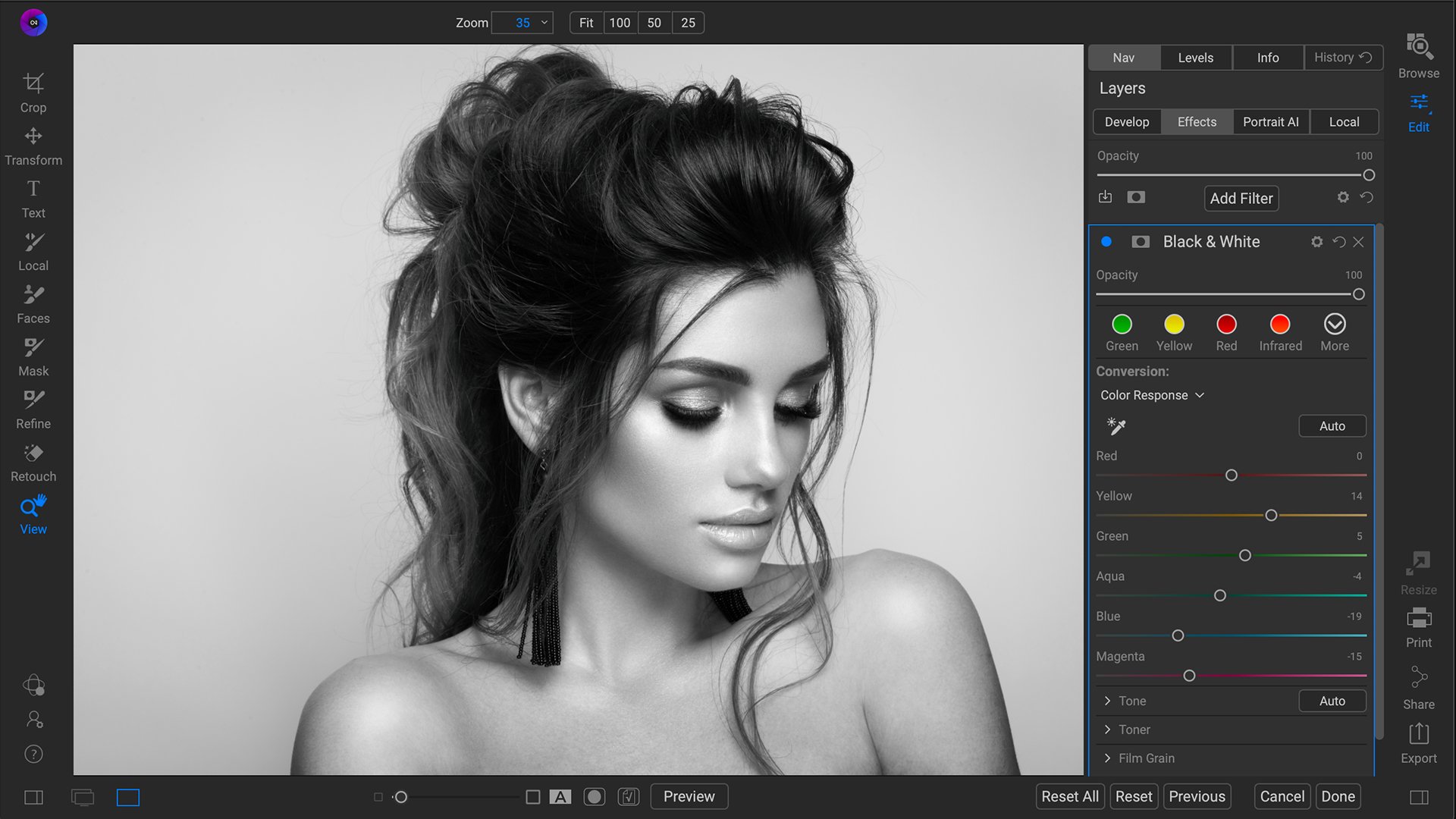
Introducing the new ON1 Portrait AI
Available today is the all-new ON1 Portrait AI, both as a standalone application and plug-in for Adobe LightrClick on the icon for more oom and Photoshop, Affinity Photo, Corel Paintshop Pro, Apple Photos, with Capture One support coming soon. This new application uses the latest machine learning to find every face in portrait photos and make them look fabulous without lifting a finger. Many portrait photographers spend long hours retouching entire shoots before presenting photos to their clients. Other portrait editing software only offers one-off edits, complicated manual controls, steep learning curves, and no way to batch process when dealing with multiple faces in photos.
Price: $79.99 - Introductory price: $59.99 (limited time only)
Introducing new features in ON1 Photo RAW Mobile
Also available today are updates to the new ON1 Photo RAW Mobile for iOS, iPadOS, and Android devices. This update includes powerful masking features for targeting specific adjustments and effects. The latest update also consists of the ON1 edge-detecting Perfect Brush to use for precise masking while painting with just a finger. Each of the local adjustments uses ON1’s proprietary raw processing engine as well. The new masking tools also include support for Apple Pencil and Android Stylus.
New effects and filters include the Dynamic Contrast filter, the gold standard for fantastic clarity and detail. Additional new filters include Curves, HDR Look, and Glow to go along with the other built-in filters, including Split Tone, Black and White, Film Grain, Vignettes, and Color Adjustment with more on the way.
Price: No additional cost for ON1 Photo RAW 360 Subscribers or $4.99/month ($49.99/year) for the masking capabilities, or no additional cost for those who do not use the masking tools.
Introducing the new ON1 Photo RAW 2021

Available late October, ON1 Photo RAW 2021 from top to bottom will be packed full of new features and performance enhancements.
Key new features include:
Full integration of ON1 Portrait AI, a new and faster method for organizing photos using a powerful new Smart Organize mode
New color range selection technology that combines the color and edge detection from the popular Perfect Brush with the flexible gradient masks
New custom brush shapes
New healing brush
New full-screen preview mode
New Quick Slideshow mode
New camera-based presets
New Color Replacement filter
New method to batch HDR and panoramic photos
New support added to work as a plug-in inside of Corel Paint Shop Pro or Affinity Photo, with Capture One support coming soon
ON1 Photo RAW 2021 Release Date: Late October 2020
Preorders Start: September 21, 2020, at 9 am Pacific - US.
Price: $99.99 for new customers, 20% discount for previous owners ($79.99). Get ON1 Photo RAW and one year of ON1 Plus training for $129.99. ON1 Photo RAW 360 subscribers receive all previously mentioned products and updates (Portrait AI, Photo RAW Mobile) at no additional charge.
Mind Your Own Business
I had a great discussion with my friends Chamira Young and Skip Cohen. Here I share ways to stay creative and move your business forward. It's worth a listen and do subscribe to the Photofocus podcast for more great conversations.
Cloudy Summer Sunset
Cape Cod, Massachusetts
Beautiful clouds at sunset in Cape Cod. the setting sun created some fabulous reflected light on the water. I did not want to slow the shutter too much - a 2.5 sec. exposure left just the right texture on the water.
Photographed with the Lumix S1R and the Lumix S Pro 24-70 f/2.8 lens. Exposure Triad: f/16, 2.5 sec, ISO 100.
"Live Composite" - Swift River
A "Live Composite" image captured on August 29, 2020, with the little Lumix G100 vlogging camera and the Leica 8-18 f/2.8-4 lens. The individual image exposure triad was f/6.3, 40 sec, ISO 400.
The in-camera composite is of 9 images that resulted in a full-resolution RAW file. After the first exposure, I light pained the rocks and trees in individual sections watching the screen as the exposures were combined and displayed. The image was processed, perspective corrected. and cropped slightly and then converted to B&W.
Milky Way - Coast Guard Beach
Made from 20 light frames with 2 dark frames by Starry Landscape Stacker 1.8.0. Algorithm: Min Horizon Noise
This was captured using the Panasonic Lumix S1H and the Lumix S Pro 16-35 mm f/4 lens. Exposure Triad: f/5, 20 sec, ISO 6400. Final image made from 20 light frames with 2 dark frames using Starry Landscape Stacker 1.8.0. Algorithm: Min Horizon Noise.






















