LRTimelapse 4.5 is now available
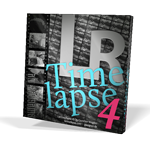 LRTimelapse 4.5 is now available for download and brings some nice improvements!New Features in LRTimelapse 4.5
LRTimelapse 4.5 is now available for download and brings some nice improvements!New Features in LRTimelapse 4.5
- Added Support for the new Local Dehaze in Lightroom 6.2 / CC.2 on Linear, Circular Gradients and the Paintbrush.
- The number of threads used to generate the visual previews will now be set automatically according to the number of cores that the processor has. This will considerably speed up the generation of the visual previews on computers with more then 4 cores. If you have a Pro-License, you can even configure the number of threads to be used manually in the settings dialog (expert settings).
- The Visual Deflicker “Refine” option will now work finer in order to allow for the best deflickering in difficult situations.
- The Visual Deflicker “Refine” will not anymore redo images, that are already well deflickered. This will considerably speed up the refining process, if you have to do several passes.
- Added support for new raw formats: RWL, ERF, 3FR, DCR, KDC, MOS, X3FFixes
- When manually launching a render in original Size from original sized intermediaries, the image sizes would not be rounded to 8 pixel multiples, making the encoder sometimes fail.
- “Shift Date-Time” will now show an error if the Exif-Date/Time field is corrupt
LRTimelapse 4.5 is a free update for all users, that have a LRTimelapse 4 license. Click on the LR Time-lapse Icon to license the software now.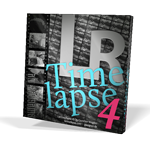 How to upgradeTo upgrade, just download the new Version from the Download page and install. There is no need to uninstall a previous LRT4.x version before. Only if you are updating from LRT3, please uninstall the old version, before installing LRT4.
How to upgradeTo upgrade, just download the new Version from the Download page and install. There is no need to uninstall a previous LRT4.x version before. Only if you are updating from LRT3, please uninstall the old version, before installing LRT4.
Panasonic announces LEICA DG VARIO-ELMAR 100-400mm F4.0-6.3 ASPH Power O.I.S. Lens
 Press Release:Panasonic announced today at CES 2016 a new telephoto lens for its LUMIX G range of Micro Four Thirds System cameras – the LEICA DG VARIO-ELMAR 100-400mm F4.0-6.3 ASPH. Telephoto-Zoom (H-RS100400) with Power Optical Image Stabilization (O.I.S.).Small, light and highly durable, the latest addition to Panasonic's range of interchangeable lenses is perfectly suited for photographing birds and other wildlife in all types of environments.The lens is constructed of 20 elements in 13 groups and incorporates a number of aspherical and extra low dispersion elements to assure best quality and avoid flaring. The advanced construction of the new Telephoto-Zoom leads to highest quality standard earning the LEICA Logo for a LUMIX Lens once again.Outstanding image quality and Telephoto-Zoom performanceElegantly designed with a metallic black finish, the new 100mm-400mm LEICA DG VARIO-ELMAR lens from Panasonic provides superb image rendering across the entire zoom range. The lens' 200-800mm focal length (35mm equivalent) and 0.5x Magnification capability provide highly detailed shots from distance, as well as stunning close up capability– ideal for subject matter regardless of shape and size.In order to capture steady, vibration free images across the entire zoom range, the lens also incorporates Power O.I.S. to keep unwanted shaking under control and ensure pictures look crisp and clear.The 100mm-400mm lens is also suited to a variety of photographic styles – with nine diaphragm blades providing a circular aperture to produce a smooth and beautiful bokeh.Smaller and lighter than other Telephoto-Zoom lensesWhen compared with conventional super telephoto DSLR lenses, the latest addition the LUMIX G line up offers outstanding mobility – perfect if you're travelling and don't want to pack too much. Similarly, the lens also boasts a durable, gapless construction so you no longer have to worry about unwanted dust or light rain damaging your equipment.In addition to the lens' practical size and weight, a compact, two-part tripod mount has also been incorporated to enable faster conversion between landscape and portrait orientation. While conveniently and speedily turning to the 90 degree angle, the levers for Focus Limiting, Power O.I.S. and the manual focus switch remain right at your fingertips as they do not move when you turn the lens.The lens also incorporates an integrated, hideaway hood to help you capture that perfect shot, without having to worry about sun glare.Stunning 4K video capabilityPanasonic's new LEICA Telephoto-Zoom lens is perfectly suited for 4K video recording with its construction assuring the best contrast and colors. Furthermore the Telephoto-Zoom incorporates Panasonic's high speed and precise 240 fps AF-motor. Due to the modern design, filming can also be conducted silently, so you can get up close to the subject without drawing attention.As well as high resolution video, the lens' 4K capability also enables you to take photos like never before. Panasonic's 4K Photo function – found on LUMIX G cameras including the LUMIX DMC-G7 – lets you extract an 8-megapixel still from 4K video (30fps) easily right on the camera's screen with a simple fingertip touch.Key features:
Press Release:Panasonic announced today at CES 2016 a new telephoto lens for its LUMIX G range of Micro Four Thirds System cameras – the LEICA DG VARIO-ELMAR 100-400mm F4.0-6.3 ASPH. Telephoto-Zoom (H-RS100400) with Power Optical Image Stabilization (O.I.S.).Small, light and highly durable, the latest addition to Panasonic's range of interchangeable lenses is perfectly suited for photographing birds and other wildlife in all types of environments.The lens is constructed of 20 elements in 13 groups and incorporates a number of aspherical and extra low dispersion elements to assure best quality and avoid flaring. The advanced construction of the new Telephoto-Zoom leads to highest quality standard earning the LEICA Logo for a LUMIX Lens once again.Outstanding image quality and Telephoto-Zoom performanceElegantly designed with a metallic black finish, the new 100mm-400mm LEICA DG VARIO-ELMAR lens from Panasonic provides superb image rendering across the entire zoom range. The lens' 200-800mm focal length (35mm equivalent) and 0.5x Magnification capability provide highly detailed shots from distance, as well as stunning close up capability– ideal for subject matter regardless of shape and size.In order to capture steady, vibration free images across the entire zoom range, the lens also incorporates Power O.I.S. to keep unwanted shaking under control and ensure pictures look crisp and clear.The 100mm-400mm lens is also suited to a variety of photographic styles – with nine diaphragm blades providing a circular aperture to produce a smooth and beautiful bokeh.Smaller and lighter than other Telephoto-Zoom lensesWhen compared with conventional super telephoto DSLR lenses, the latest addition the LUMIX G line up offers outstanding mobility – perfect if you're travelling and don't want to pack too much. Similarly, the lens also boasts a durable, gapless construction so you no longer have to worry about unwanted dust or light rain damaging your equipment.In addition to the lens' practical size and weight, a compact, two-part tripod mount has also been incorporated to enable faster conversion between landscape and portrait orientation. While conveniently and speedily turning to the 90 degree angle, the levers for Focus Limiting, Power O.I.S. and the manual focus switch remain right at your fingertips as they do not move when you turn the lens.The lens also incorporates an integrated, hideaway hood to help you capture that perfect shot, without having to worry about sun glare.Stunning 4K video capabilityPanasonic's new LEICA Telephoto-Zoom lens is perfectly suited for 4K video recording with its construction assuring the best contrast and colors. Furthermore the Telephoto-Zoom incorporates Panasonic's high speed and precise 240 fps AF-motor. Due to the modern design, filming can also be conducted silently, so you can get up close to the subject without drawing attention.As well as high resolution video, the lens' 4K capability also enables you to take photos like never before. Panasonic's 4K Photo function – found on LUMIX G cameras including the LUMIX DMC-G7 – lets you extract an 8-megapixel still from 4K video (30fps) easily right on the camera's screen with a simple fingertip touch.Key features:
- Longest focal length for Micro Four Thirds
- Compatible with Dual Image Stabilization
- 240fps AF Drive
- Zoom ring lock
- Weather Sealing
- Integrated Quick Shifting Tripod Mount
- Integrated shift-away lens-hood
The LEICA DG VARIO-ELMAR 100-400mm lens will be available at www.shop.panasonic.com and valued channel partners for $1799.99 in early April.SPECS:Focal Length: 100 - 400mm Comparable 35mm Focal Length: 200 - 800 mmAperture: Maximum: f/4 - 6.3 Minimum: f/22Angle of View: 12° - 3.1°Minimum Focus Distance: 4.27' (1.3 m)Magnification: 0.25xElements/Groups: 20/13Diaphragm Blades: 9, RoundedImage Stabilization YesTripod Collar: Yes Fixed - rotatingFilter Thread Front: 72 mmDimensions: (DxL) Approx. 3.27 x 6.75" (83 x 171.5 mm)Weight: 2.17 lb (985 g)
New York from Bayonne
 This is an 8 image panorama captured on December 11, 2015. The primary objective was to capture the Statue of Liberty aligned in front of the new World Trade Center/Freedom Tower and the expanse of the NY skyline. With the haze it was difficult to get a truly sharp image but I am happy with this. Please click on the image for an expanded view.
This is an 8 image panorama captured on December 11, 2015. The primary objective was to capture the Statue of Liberty aligned in front of the new World Trade Center/Freedom Tower and the expanse of the NY skyline. With the haze it was difficult to get a truly sharp image but I am happy with this. Please click on the image for an expanded view.
TWiP 445 – Travel Hacks from Pro Photographers
 I had the pleasure of co-hosting the very last TWiP podcast of 2015 with Frederick Van Johnson and Valérie Jardin.For most people, photographers especially, the end of the year is typically when we start traveling a little more. Whether it be for work, vacation or visiting loved ones for the holidays.The one thing that remains consistent with most of the amazing photos you see from both amateur and professional photographers is that in order to create amazing photographs, you will most certainly always need an amazing subject. And considering two of the fastest growing segments in the world of photography are Street Photography and Landscape photography… it follows that in order to get these shots you must travel to where they are.Much like commercial fishermen, they don’t just sit on shore waiting on fish to swim to them. They motor to where the fish are. And in the case of the photographer, you have to travel to where the best shots are.Professional photographers and other people who travel frequently typically have several “tricks” that they employ to make the trip easier, their luggage lighter, and to ensure they are as comfortable as possible, so they can focus on making great images.Click here for the Podcast
I had the pleasure of co-hosting the very last TWiP podcast of 2015 with Frederick Van Johnson and Valérie Jardin.For most people, photographers especially, the end of the year is typically when we start traveling a little more. Whether it be for work, vacation or visiting loved ones for the holidays.The one thing that remains consistent with most of the amazing photos you see from both amateur and professional photographers is that in order to create amazing photographs, you will most certainly always need an amazing subject. And considering two of the fastest growing segments in the world of photography are Street Photography and Landscape photography… it follows that in order to get these shots you must travel to where they are.Much like commercial fishermen, they don’t just sit on shore waiting on fish to swim to them. They motor to where the fish are. And in the case of the photographer, you have to travel to where the best shots are.Professional photographers and other people who travel frequently typically have several “tricks” that they employ to make the trip easier, their luggage lighter, and to ensure they are as comfortable as possible, so they can focus on making great images.Click here for the Podcast
It's a Grey Area - TWiP Episode 441
 There are lots of camera manufacturers making an abundance of gear in the market today, but the choices may be narrowing a bit. It’s been reported that Samsung is cancelling at least one camera in a few markets, but the truth seems hard to come by. Is the NX1 on the chopping block — or isn’t it?Canon is going after the grey market resellers, and while it may mean you can’t get those too-good-to-be-true deals anymore, it’s probably for the best.Leica is releasing a camera that it hopes will make waves in the professional sports photography market with what it claims is the fastest autofocus ever, and while it’s certainly expensive, it is in line with top-end Canon and Nikon bodies. But with only one lens to choose from, it has a long way to go.And finally, the Panasonic LUMIX Post Focus feature gets a little more love and a technical explanation.CLICK HERE to listen orCLICK HERE TO BE REDIRECTED TO THE TWiP PODCAST PAGE
There are lots of camera manufacturers making an abundance of gear in the market today, but the choices may be narrowing a bit. It’s been reported that Samsung is cancelling at least one camera in a few markets, but the truth seems hard to come by. Is the NX1 on the chopping block — or isn’t it?Canon is going after the grey market resellers, and while it may mean you can’t get those too-good-to-be-true deals anymore, it’s probably for the best.Leica is releasing a camera that it hopes will make waves in the professional sports photography market with what it claims is the fastest autofocus ever, and while it’s certainly expensive, it is in line with top-end Canon and Nikon bodies. But with only one lens to choose from, it has a long way to go.And finally, the Panasonic LUMIX Post Focus feature gets a little more love and a technical explanation.CLICK HERE to listen orCLICK HERE TO BE REDIRECTED TO THE TWiP PODCAST PAGE
TOPAZ - 50% off the collection
It's that time of year again! From November 25th through November 30th, get 50% off of the full Topaz Photography Collection. Whether you want to achieve stunning photo enhancements or apply artistic effects, this unique collection has you covered.With the recent addition of Topaz Texture Effects, the Photography Collection now includes 17 products for only $499.99. With the 50% discount, new users can purchase the entire collection for ONLY $249.99! The savings aren’t just for new collection purchases either. Owners of the older Topaz Collections can take advantage of the savings as well! They will just need to log in to their accounts to see their unique Collection upgrade price, then apply the code for 50% additional savings!The Coupon code is 'BLACKFRIDAY2015'CLICK HERE TO GO TO THE TOPAZ STORE AND GET YOUR DISCOUNTED PRODUCTS
Macphun Creative Kit - Black Friday Sale
Get another $10 off the already reduced and awesome price of $89.Click here
Macphun - Black Friday Deal
For just $89.99 get Macphun's award-winning Creative Kit 2016 — plus some really great bonuses. All together, it's over $600 worth of software and more for only $89.99! Here is what you will get:
- Creative Kit 2016 - our latest and greatest bundle of 6 incredible photo apps for Mac photographers, perfect for correcting and enhancing all kinds of images ($384 if purchased separately)
- "Shoot to Share" - over 3 hours of professional training, including all of the RAW files (value: $100)
- Aurora HDR Gift Card - worth $10 on the purchase of our new Aurora HDR software, co-developed with Trey Ratcliff (value: $10)
- ViewBug Premium Membership - the world's best contest platform to show off your photos and win prizes (value: $84)
- Watermark Plus - complete all-in-one app for making Watermarks for your photos; includes batch processing (value: $30)
- Picture Collage Maker - app that helps create eye-catching photo collages (value: $30)
- VeprIT Resize Sense - batch processing app for resizing, cropping, renaming images and more (value: $20)
- Presets & Textures Pack - to use with Tonality CK and Intensify CK (value: $30)
Plus, late in the game, a couple more bonuses will be added just to keep things exciting! (but don't worry, all previous buyers get these too !). ALL for just $89.99!!Click on the image link above or below.
The Light in Bisti
Amazing landscapes can be found outside the boundaries of Bisti Badlands. We had spend a considerable time scouting the fenced-in areas but exited the park before sundown so as to explore what was outside. The warm colors of sunset were great but the light after the sun had dipped below the horizon was just exquisite. These formations are about 1/2 mile from the parking lot.(Please click on the image for a larger version)
Ridgeway, Colorado - Sunset
After driving to Mesa Verde and then scouting for hours in wet and snowy weather we never thought there would be any sunset. We drove onto one of the county roads off the main highways into farmland. The road, if you can call it that was a very wet and slushy dirt road with minimum traction even for a AWD SUV that we had rented. It was least expected but the skies showed signs of some light just before sundown. In a few minutes a spectacular and most dramatic sunset unfolded. It just got better and more expansive as we watched and photographed. This image is the culmination of a sunset to remember.(Click on the image for a larger rendition) 
Lightroom 6.3 Released
 Adobe has released Lightroom CC 2015.3 and Lightroom 6.3. These are available via the update feature in Lightroom and on Adobe.com. This update/release brings back the "Import" features that were removed when the last grand version was released. It also addresses many of the bugs that were introduced with the prior release.
Adobe has released Lightroom CC 2015.3 and Lightroom 6.3. These are available via the update feature in Lightroom and on Adobe.com. This update/release brings back the "Import" features that were removed when the last grand version was released. It also addresses many of the bugs that were introduced with the prior release.
Rainbows
Traveling from Albuquerque to Farmington (during the Bisti scouting trip) it was all cloudy and raining till we were a little over an hour from Farmington. The rain stopped and clouds opened up to let the sun shine through. I have wanted to capture a full rainbow (end to end) but on this occasion a double was just serendipitous. though the double was not complete (a 10mm lens would have worked but all I had was a 14mm) I am happy with what I got. (Please click on the images for a larger rendition) This next image was shot at 60mm.
This next image was shot at 60mm.
ON1 Photo 10
 ON1, Inc. announced ON1 Photo 10, the next generation of its photo editing and effects app for Mac OS X and Microsoft Windows, is available for purchase or download for those that pre-ordered. Version 10 is a ground-up rework of Perfect Photo Suite 9, optimized for performance, stability and ease of use. Up to 4x faster than the previous version and requiring less memory to run, ON1 Photo 10 also includes an integrated mobile workflow, a modern user interface, and the essential ON1 photo editing tools photographers have come to love.Click on the banner above or belo to order a full version or to upgrade.ON1 Photo 10’s enhancements include: (see a video of what's changed: http://www.on1.com/learn/video/whats-changed-in-on1-photo-10/)
ON1, Inc. announced ON1 Photo 10, the next generation of its photo editing and effects app for Mac OS X and Microsoft Windows, is available for purchase or download for those that pre-ordered. Version 10 is a ground-up rework of Perfect Photo Suite 9, optimized for performance, stability and ease of use. Up to 4x faster than the previous version and requiring less memory to run, ON1 Photo 10 also includes an integrated mobile workflow, a modern user interface, and the essential ON1 photo editing tools photographers have come to love.Click on the banner above or belo to order a full version or to upgrade.ON1 Photo 10’s enhancements include: (see a video of what's changed: http://www.on1.com/learn/video/whats-changed-in-on1-photo-10/)
- A significantly improved Effects module. Filters respond faster than ever before and presets are easier to find and apply. New preset categories have been added for popular photography genres, and include settings for color grading and haze reduction. The Perfect B&W module has been fully integrated into Effects, which lets you apply any filter—including the popular Dynamic Contrast effect—to your monochrome images. Lastly, you now have complete control over the organization of your presets and preset categories, making it easy to customize Effects to work the way you want.
- Two-way syncing of photos between ON1 Photo 10 and mobile devices with our free Photo Via app for IOS. Photo Via lets you share albums, smart albums and folders of photos between your desktop and your iPad or iPhone using Dropbox or Google Drive. With Photo Via, you can search, rate and share photos easily from any iOS device, and have the metadata synced back to your desktop.
- Better and faster workflow tools for working with faces in the Portrait module. Find facial features quicker, even with side views or faces at an angle. Portrait is faster and better than ever. The new way of working with facial features makes it easier to retouch the areas you care about.
- Access to Resize from any module, which lets you use the photo enlargement features of Perfect Resize from any part of ON1 Photo 10. Sharpen, add a watermark, or create a gallery wrap when you want, without jumping to a different module.
- Color and tone controls that make sense. Use Enhance’s exposure adjustments, better color controls, and improved highlight and shadow recovery to make your photos pop before taking them into other editing modules.
- Browse’s new Smart Albums feature, which lets you put your most important photos—wherever they are—at your fingertips. You can even automatically publish your Smart Albums to your mobile device with Photo Via.
- A new export feature, which automates the process of creating photos for printing and sharing. Take a single photo, or a group of photos, and create whatever size and file format you need. Combined with our improved batch processing options, we make it simple for you to print, share and manage your photos without undue complexity.Throughout ON1 Photo 10, you will find an improved user experience, with more responsive sliders, tools that won’t stick, and a user interface that is snappy, modern and easier to use. Most of ON1 Photo 10’s image processing algorithms utilize modern video cards (GPUs), providing better overall performance, a new sharing feature for posting photos directly to Facebook®, Twitter®, Messages®, Mail®, Flickr® and more.About ON1 Photo 10:ON1 Photo 10 is a full-featured photo editor that works either as a plug-in editor to Adobe Photoshop® and Lightroom CC, or as a standalone application. ON1’s open system allows access to your photos no matter where they are stored: your computer, your network, or on cloud-based storage services. We support all of the key online storage services, including Dropbox, Google Drive, and Microsoft’s OneDrive. ON1 Photo 10 works on both Mac OS X (10.9, 10.10, 10.11) and Microsoft Windows (7, 8, 10), while Photo Via requires iOS 8. Version 10 supports Photoshop CC 2015, CC 2014, and CS6; Lightroom 6, 5, 4; Photoshop Elements 13, 12 and 11.Availability and pricing:ON1 Photo 10 is available today and you can download the 60-day trial which is fully functional. Photo 10 has an introductory price of $109.99 for the full version (normally $119.99) and $89.99 for the upgrade (normally $99.99). For a limited time, ON1 Photo 10 is bundled with bonuses which include: “The Ultimate ON1 Photo 10 Training,” 10 in-depth video courses from Matt Kloskowski; and a Landscape Pro Preset Pack that includes 18 presets for Effects by Scott Davenport.
Ithaca, NY - A Waterfalls and Fall Foliage Workshop
 Just concluded an incredible workshop in the Finger Lakes region of NY State. October 8th through Columbus Day October 12th, 21 photographers and two spouses hiked through the gorges of some of the most beautiful parks in New York. The first night we attempted some Milky Way and light painting photography in the upper lot of Taughannouck Falls Sate Park. The following day, we had an early start to Buttermilk Falls. Buttermilk Falls is the largest of the 10 falls of Buttermilk Creek. Larger versions of these may be viewed by clicking on the image.
Just concluded an incredible workshop in the Finger Lakes region of NY State. October 8th through Columbus Day October 12th, 21 photographers and two spouses hiked through the gorges of some of the most beautiful parks in New York. The first night we attempted some Milky Way and light painting photography in the upper lot of Taughannouck Falls Sate Park. The following day, we had an early start to Buttermilk Falls. Buttermilk Falls is the largest of the 10 falls of Buttermilk Creek. Larger versions of these may be viewed by clicking on the image.  Following Buttermilk Falls we drove to Ithaca Falls but access was restricted as there was construction on the access way to the river bed. Next option - into Robert Treman Park aka Enfield Glen. Though it rained all morning the water helped saturate the color and the clouds helped defuse the light.Here are some images from Enfield Glen:
Following Buttermilk Falls we drove to Ithaca Falls but access was restricted as there was construction on the access way to the river bed. Next option - into Robert Treman Park aka Enfield Glen. Though it rained all morning the water helped saturate the color and the clouds helped defuse the light.Here are some images from Enfield Glen:


 Later in the afternoon we went back to Ithaca Falls, a 150ft cascading fall at the end of Fall Creek before the creek empties into Cayuga Lake. Ithaca Falls is 175 wide and considered the region's most powerful.I had left my ND filter in the car so Nancy Marshal was kind enough to let me borrow her Big Stopper that I hand-held against the lens to get the following image:
Later in the afternoon we went back to Ithaca Falls, a 150ft cascading fall at the end of Fall Creek before the creek empties into Cayuga Lake. Ithaca Falls is 175 wide and considered the region's most powerful.I had left my ND filter in the car so Nancy Marshal was kind enough to let me borrow her Big Stopper that I hand-held against the lens to get the following image:
Death by Selfie
Check out the latest episode of TWiP where Frederick Van Johnson, Martin Bailey and I have a great discussion:TWIP 433
Review of the Hähnel Captur Module Pro, Captur Module - IR and the Captur Receiver
Hähnel Captur Module Pro remote trigger with sound, light, laser and IR triggering. Hähnel of Ireland has replaced the wonderful Giga T pro with Captur Module Pro. Capture is high-speed trigger system that will provide remote triggering, intervalometer functions, delay triggering, long exposure and will will also work as an ordinary flash trigger.Some of the more interesting features are sound, light, laser and infrared sensors for high-speed or wildlife photography. What is even better is that the system has an auxiliary port. This allows you to use any third part triggering devices to be connected to the Captur Module Pro that in turn will trigger your camera.The basic kit comes as a set of two devices. A hand held control unit and a IR transmitter. You will need an optional wireless unit to control your camera wirelessly. The controller is a 2.4GHz transmitter with a range of 320 feet. It will work with either shoe-mount flashes or studio lights as there is a hot-shoe and a sync port. There are models for Nikon, Canon, Sony and Olympus/Panasonic. Best of all the modules all use AA batteries.Features:
Hähnel of Ireland has replaced the wonderful Giga T pro with Captur Module Pro. Capture is high-speed trigger system that will provide remote triggering, intervalometer functions, delay triggering, long exposure and will will also work as an ordinary flash trigger.Some of the more interesting features are sound, light, laser and infrared sensors for high-speed or wildlife photography. What is even better is that the system has an auxiliary port. This allows you to use any third part triggering devices to be connected to the Captur Module Pro that in turn will trigger your camera.The basic kit comes as a set of two devices. A hand held control unit and a IR transmitter. You will need an optional wireless unit to control your camera wirelessly. The controller is a 2.4GHz transmitter with a range of 320 feet. It will work with either shoe-mount flashes or studio lights as there is a hot-shoe and a sync port. There are models for Nikon, Canon, Sony and Olympus/Panasonic. Best of all the modules all use AA batteries.Features:
- Captures Time Lapse Photography, High Speed Photography, Motion & Wildlife Photography
- Four built-in sensors (light, sound, Laser & IR). The package indicates five built-in sensors however there are four sensors (three windows) and an auxiliary port that can accommodate an infinite variety of sensors and triggers.
- Auxiliary port allows to connect 3rd party sensors such as pressure plates, humidity & temperature sensors
- Fully programmable timed sequences including delay, interval timer, exposure count & exposure length setting
- Shutter release button with autofocus, single & continuous shooting & bulb mode
- Connect wirelessly to camera using the Captur Receiver (sold separately)
Construction:The Captur Module Pro and the IR Transmitter are encased in rubber shield that covers the unit with the exception of the display and control face. Each has a 1/4 20 thread that lets you mount the units on a tripod, light stand or clamp. The IR Transmitter mounts inverted to protect it from the elements. The Capture Receiver is not rubber encased. Module Pro: The face of the unit has the display window, three buttons - Lock, Trigger and Start/Stop. Blow these is the four way rocker and a center “set” button. The left side has the cameras cable release port and the auxiliary port. The top has the microphone, IR sensor and Light sensor. The right side has a micro USB port that can be used to power the device, and the on/off switch. Note the micro USB port is covered by the rubber enclosure. The underside of the unit has the 1/4 20 mount and the battery compartment also accessible by removing the upper enclosure.
Module Pro: The face of the unit has the display window, three buttons - Lock, Trigger and Start/Stop. Blow these is the four way rocker and a center “set” button. The left side has the cameras cable release port and the auxiliary port. The top has the microphone, IR sensor and Light sensor. The right side has a micro USB port that can be used to power the device, and the on/off switch. Note the micro USB port is covered by the rubber enclosure. The underside of the unit has the 1/4 20 mount and the battery compartment also accessible by removing the upper enclosure. The Module IR has a high/low switch on the front face and the 1/4 20 mount. The IR bean is emitter from the top of the unit.he On/Off switch is located on the left side and the batter compartment is in the bottom also covered by the rubber enclosure.
The Module IR has a high/low switch on the front face and the 1/4 20 mount. The IR bean is emitter from the top of the unit.he On/Off switch is located on the left side and the batter compartment is in the bottom also covered by the rubber enclosure. The Capture Receiver has a flash hot shoe on the face a test button and an indicator light that flashes green when the unit is ready and turns red when the unit is activated. The left side has the remote trigger cabe port while the right has the On/Off switch. The bottom of the unit has a combination hotshot mount and a 1/4 20 mount. Also on the bottom is the battery compartment. Note: this unit does not have a rubber enclosure.Using the units:The handheld remote controller can be connected to your camera with a remote cable or wireless is used with the wireless receiver unit. The controller will allow you to configure various shooting scenarios that require precise delays and also works as an intervalometer for time-lapse photography. Unlike the Giga T Pro, Captur Module Pro will work as a conventional flash trigger in addition to the remote triggering functionality when paired with a Captur unit.The control unit has settings for Hours, Minutes and Seconds (HH:MM:SS) and a mode delay of 00:01 through 10:00 seconds (duration in 1/100th second). A 4 way rocker for modes and a central push button for setting the parameters. Buttons for triggering, start/stop and lock. There are four configurable options:
The Capture Receiver has a flash hot shoe on the face a test button and an indicator light that flashes green when the unit is ready and turns red when the unit is activated. The left side has the remote trigger cabe port while the right has the On/Off switch. The bottom of the unit has a combination hotshot mount and a 1/4 20 mount. Also on the bottom is the battery compartment. Note: this unit does not have a rubber enclosure.Using the units:The handheld remote controller can be connected to your camera with a remote cable or wireless is used with the wireless receiver unit. The controller will allow you to configure various shooting scenarios that require precise delays and also works as an intervalometer for time-lapse photography. Unlike the Giga T Pro, Captur Module Pro will work as a conventional flash trigger in addition to the remote triggering functionality when paired with a Captur unit.The control unit has settings for Hours, Minutes and Seconds (HH:MM:SS) and a mode delay of 00:01 through 10:00 seconds (duration in 1/100th second). A 4 way rocker for modes and a central push button for setting the parameters. Buttons for triggering, start/stop and lock. There are four configurable options:
- Delay - lets you set an interval between the time the trigger is fired and the shutter is activated.
- Long - allows you to set a long exposure duration - the camera must be set to bulb mode. It is also possible to do long exposures without programming. This is achieved by depressing the release button for 3 seconds and the bulb function will lock and you can release the button. Depress the button once more to end the bulb exposure (long exposure).
- Interval 1 - is configured to set the interval between shots and then N1 sets the number of shots to take.
- Interval 2 configures the time between interval (Interval 1) activation sand N2 configures the number of times the Interval 1 and N1 sequence is repeated.
Using the Captur Module pro is easy if you are familiar with the Gia T Pro system. There is an online manual that is reasonable week detailed for those who have not used a Giga system or are new to Remote triggers and intervalometers.Configuring for various modes:All modes have some common options: sensitivity, amount of delay before the unit will trigger the shutter, the duration of shutter open when the camera is in bulb mode and the number of allowed activations. To enable a mode all you need to do is to press the Start/Stop button to start the process. A ready LED turns green and when the mode is triggered the LED turns Red as a verification.To set the mode, use the rocker switch to get to the sensor mode you want. The modes are in the following order:Sound mode- adjust the sensitivity of the sensor as needed.Infrared (IR) mode, (you need to use the Module - IR). Set the Module - IR and the Module - Pro so they are aligned with the IR beam lens in line-of-sight with the receiver window of the Module Pro. When the IR beam is interrupted the unit will be triggered. The Module IR has High/Low setting. Use the low setting for a beam length of 4.5 feet or less and the High for lengths greater than 4.5 feet.Light Mode - here the sensor is activated when there is a change in light level - bright to dark, dark to bright. Ideal for fireworks, lightning, or indoors with any light being turned on or off.Laser - this mode requires a laser beam to be pointed at the receiver window and works the same way as the IR beam but with a much greater distance between transmitter and receiver.AUX - this mode requires you to connect any triggering device to the Captur Module Pro via a 1/8” Tip-shield plug.Pricing:The Captur Pro Module is $120, Two receiver modules are $45 each; A pair of flash triggers not reviewed are $100 and the Capture Timer Module also not reviewed is $60.Conclusion:In my opinion the Captur system is probably the most versatile triggering system I have used and as it uses AA batteries it will last through extremely long time-lapse sequences without having to worry about a premature shutdown. The construction is solid as is the performance. In all of the tests performed the unit did not miss-fire.




