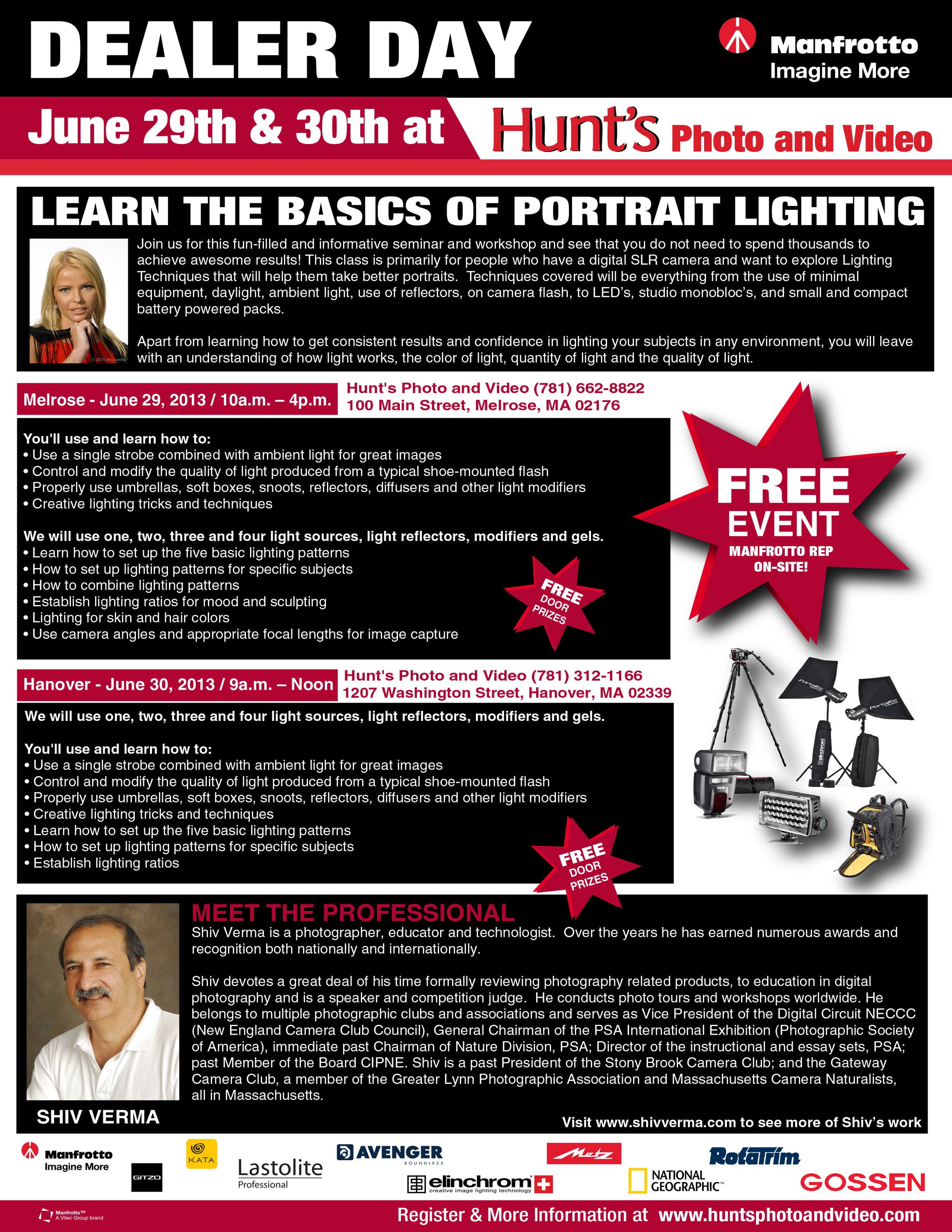Snowy Owls
On a cold Christmas Eve
2021 is another year for some great Snowy Owl photography. Many beaches and open Tundra-like areas have them roosting during the day and hunting in the evenings. They typically stay through the winter and return north in the spring.
What was that?
Just checking.....
One Day Workshop Schedule

ALL ONE DAY WORKSHOPS ARE TEMPORARILY SUSPENDED
Workshop details are available from the Registration Page.
Macro and Close-up Photography
Flash Photography, High Speed flash, creative lighting
Portrait and Lighting Techniques
Digital Photography A-Z. This is a one day three part course that will teach you camera basics, post processing and printing.
The Digital Darkroom - a course that covers image capture, asset management, processing and enhancement, output to print and web media. A one day program for digital image making workflow
Timelapse Photography, post processing and video assembly
If you have any questions or would like more information please call 617-759-0010 or email sv@shivverma.com
Please use this REGISTRATION link to register for these workshops.
When all you see is snow and the temps are 17 below.
There is no point freezing in these temperatures so here are three images begging for spring. Each was shot using a Zeiss 50mm at f/ 1.4 and a shutter speed of 1/80 to 1/100 sec, ISO 100. A high key setup with a single strobe on the background and two for the flower. Each image was compiled from a stack of 6 to 9 images for the best DOF.Image personality achieved by post processing in LR5, PS6, NiK and Macphun.


Nissin i40 - an exceptional pocketable flash
 I had been anxiously waiting for the two evaluation units to arrive and finally they arrived two days ago, December 15, 2014. The small Nissin i40 is made for Canon, Nikon, Micro Four Thirds, Sony and Fuji cameras. With a current street price of $269 this is a very affordable unit.In the box is the flash head, a stand with a metal 1/4 20 thread for mounting on a light stand or other device, a diffuser, and a quick start instruction manual. A nice belt mountable pouch for carrying the unit is provided and they include a carabiner so you can attach the pouch to any belt, strap or camera bag loops and rings. A spare set of AA batteries fits nicely in the diffuser so you can carry enough reserve power in one convenient pouch.The i40 weighs 7 oz and fully extended is under 3 1/2 inches. The unit is powered by 4 AA batteries and unlike the larger Nissin flashes this does not have a cartridge system for the batteries. With a guide number of 40 or at ISO 100 of 131' at 105 mm and 89' at 35 mm position, the unit is suitable for most photographers who like to carry a handy flash for fill as well as indoor photography needs.
I had been anxiously waiting for the two evaluation units to arrive and finally they arrived two days ago, December 15, 2014. The small Nissin i40 is made for Canon, Nikon, Micro Four Thirds, Sony and Fuji cameras. With a current street price of $269 this is a very affordable unit.In the box is the flash head, a stand with a metal 1/4 20 thread for mounting on a light stand or other device, a diffuser, and a quick start instruction manual. A nice belt mountable pouch for carrying the unit is provided and they include a carabiner so you can attach the pouch to any belt, strap or camera bag loops and rings. A spare set of AA batteries fits nicely in the diffuser so you can carry enough reserve power in one convenient pouch.The i40 weighs 7 oz and fully extended is under 3 1/2 inches. The unit is powered by 4 AA batteries and unlike the larger Nissin flashes this does not have a cartridge system for the batteries. With a guide number of 40 or at ISO 100 of 131' at 105 mm and 89' at 35 mm position, the unit is suitable for most photographers who like to carry a handy flash for fill as well as indoor photography needs. The power zoom range is from 24 mm to 105 mm without the diffuser and 16 mm with the built-in diffuser in position. The flash is mounted on the camera hot shoe using a spring-loaded locking mechanism that is very convenient. The flash-head tilts up 90˚ in four stepped positions and rotates 360˚ in 30˚ steps.In addition to the flash light source, the i40 includes an LED based video light with variable power output.Triggering the i40 requires you to either mount it to a hot shoe or remotely trigger it wirelessly using the cameras built-in trigger.There is no LCD panel and all controls are via dials on the back panel. Unfortunately these are not illuminated and pose a slight problem in a dark environment. Clearly the dials are designed for ease of use and they do just that.
The power zoom range is from 24 mm to 105 mm without the diffuser and 16 mm with the built-in diffuser in position. The flash is mounted on the camera hot shoe using a spring-loaded locking mechanism that is very convenient. The flash-head tilts up 90˚ in four stepped positions and rotates 360˚ in 30˚ steps.In addition to the flash light source, the i40 includes an LED based video light with variable power output.Triggering the i40 requires you to either mount it to a hot shoe or remotely trigger it wirelessly using the cameras built-in trigger.There is no LCD panel and all controls are via dials on the back panel. Unfortunately these are not illuminated and pose a slight problem in a dark environment. Clearly the dials are designed for ease of use and they do just that. For purposes of this review I am using the i40 designed for Micro Four Thirds cameras and all my testing was done with the Panasonic GH4 and some additional testing with the Olympus OM-D E-M1.Size and Weight: This is a very small unit comparing it to a Nissin 8000, and the Nissin 466 (also designed for MFT cameras), the i40 is totally dwarfed. Without batteries the unit weighs 7.17 oz and with four AA batteries the unit weighs 11.0 oz. The pouch, diffuser and stand add another 3 oz.
For purposes of this review I am using the i40 designed for Micro Four Thirds cameras and all my testing was done with the Panasonic GH4 and some additional testing with the Olympus OM-D E-M1.Size and Weight: This is a very small unit comparing it to a Nissin 8000, and the Nissin 466 (also designed for MFT cameras), the i40 is totally dwarfed. Without batteries the unit weighs 7.17 oz and with four AA batteries the unit weighs 11.0 oz. The pouch, diffuser and stand add another 3 oz. Battery Compartment: Unlike its larger brothers the i40 does not have a removable battery cartridge. You slide open the door and insert the batteries as marked. The makings are well identified and you are not likely to insert the batteries wrong. To close the battery door you need to push the door down over the batteries and simultaneously slide it into the locked position.
Battery Compartment: Unlike its larger brothers the i40 does not have a removable battery cartridge. You slide open the door and insert the batteries as marked. The makings are well identified and you are not likely to insert the batteries wrong. To close the battery door you need to push the door down over the batteries and simultaneously slide it into the locked position. Mounting to a hot-shoe or stand: All you need to do is to slide the Nissin i40 into the hot-shoe slot. A spring-loaded mechanism secures the unit in place. To remove the flash head, you need to push a small unlock button and then slide the unit off the hot-shoe.
Mounting to a hot-shoe or stand: All you need to do is to slide the Nissin i40 into the hot-shoe slot. A spring-loaded mechanism secures the unit in place. To remove the flash head, you need to push a small unlock button and then slide the unit off the hot-shoe.
Operation:
To turn on the i40, lightly depress the power button. The power indicator light will turn red and once the unit is charged the light will turn green. Concurrently the zoom feature will initialize.
Controls & Modes
As mentioned earlier, the i40 controls are two dials and indicator LEDs. The dial on the left side of the back panel is used to select operating modes while the one on the right is used to adjust power or exposure compensation (depending on what mode you use).
Modes:
I will address each mode as the mode dial is rotated clockwise.Video (Indicated with a video camera image) — in this position the Video LED is powered on. The LED intensity can be adjusted in 9 steps using the TTL exposure compensation dial on the right.SF - the i40 will trigger on the first flash it sees — this is ideal for use with other flash units set in manual mode or for use with studio strobes.SD - the i40 will ignore any pre-flash from a master unit and trigger on the main flash TTL - TTL is supported and indicated by the two LEDs, the Mode LED and the TTL exposure compensation LED. In TTL you can adjust the flash exposure compensation from + 2.0 to - 2.0 in 0.5 step increments. I found this to be a very easy to use and convenient feature. It is so much easier than having to push +/- buttons and review readings on an LCD window. The performance of the exposure compensation dial and flash out was very accurate as measured with a Sekonic L-758DR Digital Master Light Meter. Tests were done using both a Panasonic Lumix GH4 and an Olympus OM-D E-M1. A (The green A) - This is the Automatic Mode and is identical to the TTL mode without any exposure compensation. In this setting only the mode dial LED is illuminated.
TTL - TTL is supported and indicated by the two LEDs, the Mode LED and the TTL exposure compensation LED. In TTL you can adjust the flash exposure compensation from + 2.0 to - 2.0 in 0.5 step increments. I found this to be a very easy to use and convenient feature. It is so much easier than having to push +/- buttons and review readings on an LCD window. The performance of the exposure compensation dial and flash out was very accurate as measured with a Sekonic L-758DR Digital Master Light Meter. Tests were done using both a Panasonic Lumix GH4 and an Olympus OM-D E-M1. A (The green A) - This is the Automatic Mode and is identical to the TTL mode without any exposure compensation. In this setting only the mode dial LED is illuminated. M - Manual Mode - here the mode dial indicator LED and the middle LED are illuminated. The power output dial shows the output in 1 stop increments from 1/1 to 1/256.A, B, C (white lettering) — this is the slave TTL / Manual mode and the unit can be set to any one of three slave groups A, B or C. Testing this feature with the Panasonic GH4 and Olympus E-M1 allows the camera to control the flash from 1/1 to 1/128 power. This feature is not available on the Fuji version.High Speed Sync (HSS) - This is not an intuitive or marked setting. To set HSS you need to hold the pilot lamp button for 3 seconds till the LED starts blinking. Similarly, to turn it off hold the button down for anther 3 seconds till the lamp stops blinking. Powering the unit on and off does not reset HSS it will say engaged till you turn it off. The i40 will let you use shutter speeds of up to 1/8000 Using this mode I was able to shoot up to 1/8000 shutter speed with no problems. High Speed Sync is only supported in A, M, TTL or wireless mode. To enter HSS mode hold the pilot button (the LED next to the power button) for 3 seconds, or until the left LED starts blinking. To exit HSS mode hold the pilot button for 3 seconds or until the left LED stops blinking. This is true only for the MFT and Sony versions. For canon and Nikon, you activate this function in the menu of the camera and it will pass through to the flash. Fuji does not currently support HSS so it is not a feature on that version of the i40 flash.
M - Manual Mode - here the mode dial indicator LED and the middle LED are illuminated. The power output dial shows the output in 1 stop increments from 1/1 to 1/256.A, B, C (white lettering) — this is the slave TTL / Manual mode and the unit can be set to any one of three slave groups A, B or C. Testing this feature with the Panasonic GH4 and Olympus E-M1 allows the camera to control the flash from 1/1 to 1/128 power. This feature is not available on the Fuji version.High Speed Sync (HSS) - This is not an intuitive or marked setting. To set HSS you need to hold the pilot lamp button for 3 seconds till the LED starts blinking. Similarly, to turn it off hold the button down for anther 3 seconds till the lamp stops blinking. Powering the unit on and off does not reset HSS it will say engaged till you turn it off. The i40 will let you use shutter speeds of up to 1/8000 Using this mode I was able to shoot up to 1/8000 shutter speed with no problems. High Speed Sync is only supported in A, M, TTL or wireless mode. To enter HSS mode hold the pilot button (the LED next to the power button) for 3 seconds, or until the left LED starts blinking. To exit HSS mode hold the pilot button for 3 seconds or until the left LED stops blinking. This is true only for the MFT and Sony versions. For canon and Nikon, you activate this function in the menu of the camera and it will pass through to the flash. Fuji does not currently support HSS so it is not a feature on that version of the i40 flash.
 Zooming - the i40 will automatically zoom to the closest focal length of the lens mounted on the camera as long as the lens has electronic communication with the camera body. As many mirror-less camera users are using adaptors with non OEM lenses, there may be no electronic communication with the body and hence the flash will not zoom even when mounted on the camera. To set the zoom manually in such situations or when using it remotely you will need to hold the power button down for three seconds and wait for the pilot lamp to change color. Colors will cycle a deep blue(24mm) to pink(50mm) to blue(80mm) to orange (105 mm). These zoom ranges and colors are conveniently printed on the body of the flash head and exposed by sliding the bounce flap upwards.
Zooming - the i40 will automatically zoom to the closest focal length of the lens mounted on the camera as long as the lens has electronic communication with the camera body. As many mirror-less camera users are using adaptors with non OEM lenses, there may be no electronic communication with the body and hence the flash will not zoom even when mounted on the camera. To set the zoom manually in such situations or when using it remotely you will need to hold the power button down for three seconds and wait for the pilot lamp to change color. Colors will cycle a deep blue(24mm) to pink(50mm) to blue(80mm) to orange (105 mm). These zoom ranges and colors are conveniently printed on the body of the flash head and exposed by sliding the bounce flap upwards.
Other features:
- Flash Color temperature 5600 K
- Flash duration 1/800 sec full power to 1/20,000 sec on the lowest power
- Focus Assist lamp is positioned immediately above the hot-shoe mount and assists during low light focusing.
- White Bounce Flap is built into the unit and enabled by sliding it upward from the rear of the flash head. Of significance is that the bounce can be used in conjunction with the diffuser in place. This provides for some really nice lighting.
- Wide Angle Diffuser is also built-in and you need to pull it out using a small notch from the front of the flash head. It is spring-loaded and flips flat to the flash head’s lens.
- An optional diffuser is include with the i40 and is easily mounted on the head when needed. It is conveniently stowed in the provided pouch.
- As with most speed-lights excessive firing of the flash at high-powered can result in overheating. The i40 has a built-in thermal protection system. When the thermal protection is triggered, the pilot lamp will blink red.
- Auto focus assist beam with a range of 2.3 to 16.4 feet. Please note that this feature is not available on most Micro Four Third Cameras - Panasonic and Olympus cameras tested do support this feature.
- Good battery life — approximately 220 (full power) to 1,700 (minimum power) flashes on a single set of fully charged batteries
- Video light run time is approximately 3.5 hours
- A well designed stand with metallic 1/4 20 mounting threads.
Pros and Cons
Pros:
- Very light and easy to carry
- Good mechanical mating with the hot shoe
- Easy to use control dials
- Appropriate power for its size
- Good wireless capability
- HSS is a great feature for a flash this size
Cons:
- No audible beeps for flash ready after recycle indication
- Dials can be inadvertently rotated. A push down to adjust feature would be better
- Hard to see dial settings in the dark. Backlit dials would be preferable
Conclusions
Given the Nissin i40’s size and weight it will find a permanent place in my camera bags, particularly for the Panasonic GH4 and Olympus OM-D E-M1 configurations. It has enough power for most indoor situations and is ideal for fill light outdoors. The few points mentioned in the Cons section could be easily implemented in the next generation. On a scale of 1 to 5, I give the i40 a rating of 4.5
Additional Images:
Elinchrome D-LiTE-RX4 - Review
 Elinchrom’s new D-Lite-RX 2/4 200/400 ws strobes are excellent low sync speed semi portable studio worthy strobes. The ”it” designation is for Intelligent Triggering.
Elinchrom’s new D-Lite-RX 2/4 200/400 ws strobes are excellent low sync speed semi portable studio worthy strobes. The ”it” designation is for Intelligent Triggering.
Each strobe head is made from a rugged impact resistant plastic that has a rubberized top handle with a holder for a spare fuse.with many new exciting features. The kit contains two strobes, power cables, two Portalite square soft boxes, with bayonet mounts. Included is one reflector.
Each head has a built-in Skyport” receiver and a four channel Skyport transmitter is included with the kit.The transmitter is an optional item for single units. All heads are fan cooled when needed. The kit includes a pair of Manfrotto light stands and all carrying cases.
The heads are available in 200 and 400 Watt versions. My units are 400 Watts. The control panel is well configured as shown in the image below.
Specifications:
The power switch is illuminated when the head is powered on. A two position LED indicates the power setting, with two buttons to increase or decrease the power in 1/10 increments. Another button allows you to set the modeling light at full power, minimum power, proportional power or off. There is a strobe trigger button called the Eye-Cell and is programmable for Auto, Manual or Pre-Flash modes. This is very useful when using a hot-shoe flash to trigger the D-Lites. Finally there is a button to turn on or off the audible beep. The units have a decent recycling rate recharging in .35 to 1.6 seconds based on the power output setting. A great feature is "Auto Dumping". When you lower the power output the nut will automatically dump the excess charge and indicates it is ready with a beep.
Set-up

Assembling the Portalite soft boxes takes up most of the time. There is one addition I would like, a secondary diffusion panel inside the Portalite Softbox. The rest is easy. The units come preconfigured to work with the Skyport set on the Frequency Channel 1 and Group 1. Changing channels and groups is easy and accomplished pressing the power up and down buttons together, then toggling the function using the modeling lamp mode button and using the individual power up or down buttons to
select the following:
- Groups 1 through 4
- Channels 1 through 8
At any time you can do a Master Reset to factory defaults switching off the unit, holding the power up and down buttons and switching on the unit again.
 The unit has two umbrella mounts. one is a centered tube that will accept 7mm diameter umbrella shafts that are on the Elinchrome EL umbrellas. If you do not have EL umbrellas you can mount an off centered umbrella in the secondary mount near the tilt handle.
The unit has two umbrella mounts. one is a centered tube that will accept 7mm diameter umbrella shafts that are on the Elinchrome EL umbrellas. If you do not have EL umbrellas you can mount an off centered umbrella in the secondary mount near the tilt handle.
For most of the work I do in studio I find these to be an excellent choice. The units work flawlessly. I have two sets in my studio and for the past 8 months these have never missed a beat. The power output and color temperature are consistent and the supplied cases are ideal for transportation to allocation shoots.
I highly recommend these units to anyone looking for an excellent high quality starter system. My preference is for the 400W units.
These can be purchased for $949 for the 400WS heads and $849 for the 200WS heads. Individual heads are also available but the best price breaks are when you purchase a kit.
Topaz labs - Thanksgiving Sale
I want to let you know about a huge promotion Topaz Labs is running for Black Friday/Cyber Monday. For the first time ever the Topaz Complete Photography Collection, which includes all the products will be on sale for $199.99, which is almost 50% off the normal price of $379.99. The sale will run from November 28th through December 2nd 2013.CLICK ON THE LINK BELOW AND -- USE THE PROMO CODE: blackfriday2013
Click to license Topaz Products
Lighting Demo and Educational Program
I am truly honored and proud to have been selected to demonstrate and teach lighting for Manfrotto. They represent Gitzo, Elinchrome, Lastolight, Gossen and more of the finest.Join me for a day at Hunts Melrose or a 1/2 day in Hanover.This is a great educational experience as well as an opportunity to check out some fantastic lighting gear. Some of the finest manufacturers products featured in one location.The event is free but you need to register.
Blurs and Abstracts
Many an image of birds in flight have been photographed while panning and using slow shutter speeds to create blurry images (aka "pleasing blurs"). I decided to try something similar but different. Rather than capturing a whole flock I concentrated on a few. Waited for a decent formation and captured the image. Enhanced in photoshop to augment the high key effect and treated with NiK Color Efex Pro for added impact.Your thoughts and comments are welcome?