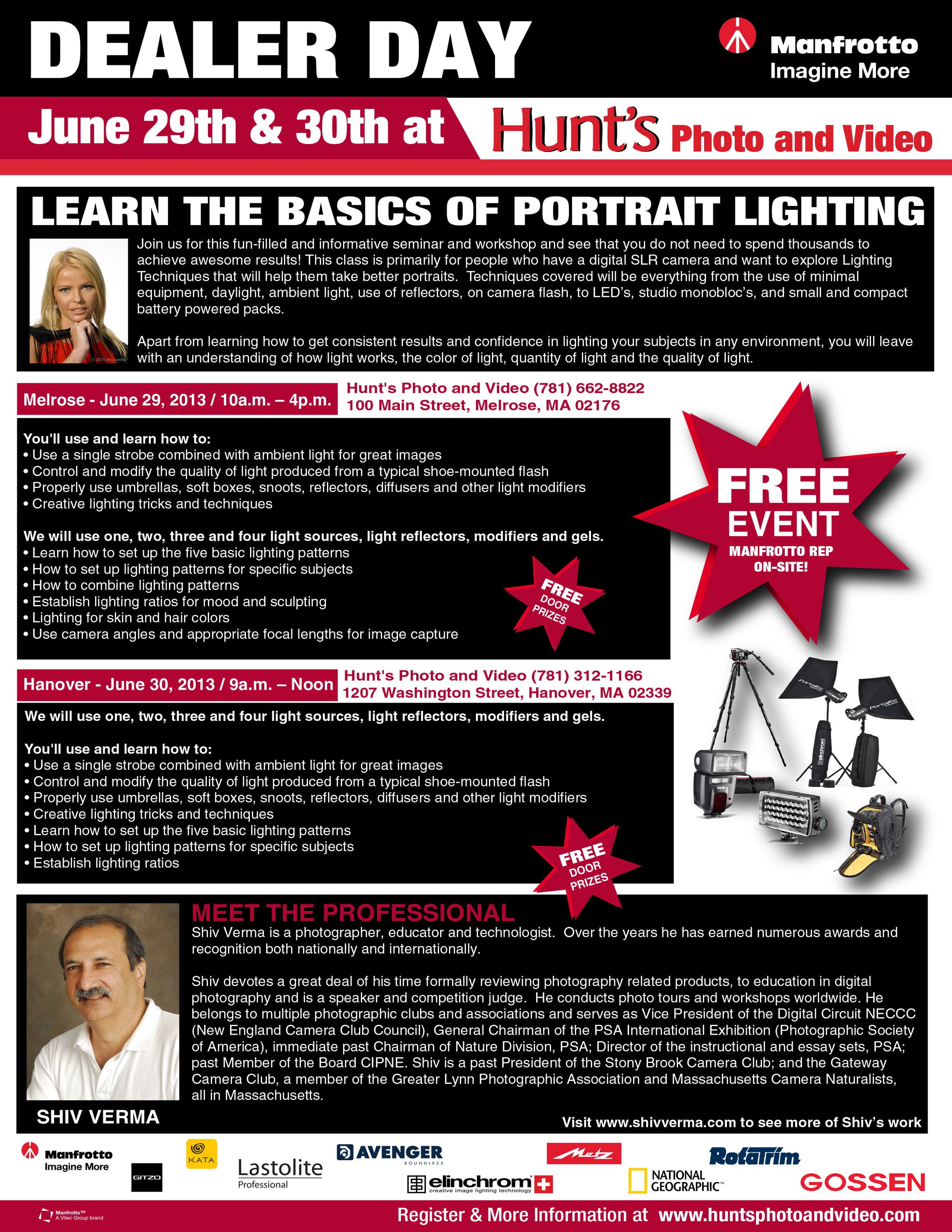I had been anxiously waiting for the two evaluation units to arrive and finally they arrived two days ago, December 15, 2014. The small Nissin i40 is made for Canon, Nikon, Micro Four Thirds, Sony and Fuji cameras. With a current street price of $269 this is a very affordable unit.In the box is the flash head, a stand with a metal 1/4 20 thread for mounting on a light stand or other device, a diffuser, and a quick start instruction manual. A nice belt mountable pouch for carrying the unit is provided and they include a carabiner so you can attach the pouch to any belt, strap or camera bag loops and rings. A spare set of AA batteries fits nicely in the diffuser so you can carry enough reserve power in one convenient pouch.The i40 weighs 7 oz and fully extended is under 3 1/2 inches. The unit is powered by 4 AA batteries and unlike the larger Nissin flashes this does not have a cartridge system for the batteries. With a guide number of 40 or at ISO 100 of 131' at 105 mm and 89' at 35 mm position, the unit is suitable for most photographers who like to carry a handy flash for fill as well as indoor photography needs.
I had been anxiously waiting for the two evaluation units to arrive and finally they arrived two days ago, December 15, 2014. The small Nissin i40 is made for Canon, Nikon, Micro Four Thirds, Sony and Fuji cameras. With a current street price of $269 this is a very affordable unit.In the box is the flash head, a stand with a metal 1/4 20 thread for mounting on a light stand or other device, a diffuser, and a quick start instruction manual. A nice belt mountable pouch for carrying the unit is provided and they include a carabiner so you can attach the pouch to any belt, strap or camera bag loops and rings. A spare set of AA batteries fits nicely in the diffuser so you can carry enough reserve power in one convenient pouch.The i40 weighs 7 oz and fully extended is under 3 1/2 inches. The unit is powered by 4 AA batteries and unlike the larger Nissin flashes this does not have a cartridge system for the batteries. With a guide number of 40 or at ISO 100 of 131' at 105 mm and 89' at 35 mm position, the unit is suitable for most photographers who like to carry a handy flash for fill as well as indoor photography needs. The power zoom range is from 24 mm to 105 mm without the diffuser and 16 mm with the built-in diffuser in position. The flash is mounted on the camera hot shoe using a spring-loaded locking mechanism that is very convenient. The flash-head tilts up 90˚ in four stepped positions and rotates 360˚ in 30˚ steps.In addition to the flash light source, the i40 includes an LED based video light with variable power output.Triggering the i40 requires you to either mount it to a hot shoe or remotely trigger it wirelessly using the cameras built-in trigger.There is no LCD panel and all controls are via dials on the back panel. Unfortunately these are not illuminated and pose a slight problem in a dark environment. Clearly the dials are designed for ease of use and they do just that.
The power zoom range is from 24 mm to 105 mm without the diffuser and 16 mm with the built-in diffuser in position. The flash is mounted on the camera hot shoe using a spring-loaded locking mechanism that is very convenient. The flash-head tilts up 90˚ in four stepped positions and rotates 360˚ in 30˚ steps.In addition to the flash light source, the i40 includes an LED based video light with variable power output.Triggering the i40 requires you to either mount it to a hot shoe or remotely trigger it wirelessly using the cameras built-in trigger.There is no LCD panel and all controls are via dials on the back panel. Unfortunately these are not illuminated and pose a slight problem in a dark environment. Clearly the dials are designed for ease of use and they do just that. For purposes of this review I am using the i40 designed for Micro Four Thirds cameras and all my testing was done with the Panasonic GH4 and some additional testing with the Olympus OM-D E-M1.Size and Weight: This is a very small unit comparing it to a Nissin 8000, and the Nissin 466 (also designed for MFT cameras), the i40 is totally dwarfed. Without batteries the unit weighs 7.17 oz and with four AA batteries the unit weighs 11.0 oz. The pouch, diffuser and stand add another 3 oz.
For purposes of this review I am using the i40 designed for Micro Four Thirds cameras and all my testing was done with the Panasonic GH4 and some additional testing with the Olympus OM-D E-M1.Size and Weight: This is a very small unit comparing it to a Nissin 8000, and the Nissin 466 (also designed for MFT cameras), the i40 is totally dwarfed. Without batteries the unit weighs 7.17 oz and with four AA batteries the unit weighs 11.0 oz. The pouch, diffuser and stand add another 3 oz. Battery Compartment: Unlike its larger brothers the i40 does not have a removable battery cartridge. You slide open the door and insert the batteries as marked. The makings are well identified and you are not likely to insert the batteries wrong. To close the battery door you need to push the door down over the batteries and simultaneously slide it into the locked position.
Battery Compartment: Unlike its larger brothers the i40 does not have a removable battery cartridge. You slide open the door and insert the batteries as marked. The makings are well identified and you are not likely to insert the batteries wrong. To close the battery door you need to push the door down over the batteries and simultaneously slide it into the locked position. Mounting to a hot-shoe or stand: All you need to do is to slide the Nissin i40 into the hot-shoe slot. A spring-loaded mechanism secures the unit in place. To remove the flash head, you need to push a small unlock button and then slide the unit off the hot-shoe.
Mounting to a hot-shoe or stand: All you need to do is to slide the Nissin i40 into the hot-shoe slot. A spring-loaded mechanism secures the unit in place. To remove the flash head, you need to push a small unlock button and then slide the unit off the hot-shoe.
Operation:
To turn on the i40, lightly depress the power button. The power indicator light will turn red and once the unit is charged the light will turn green. Concurrently the zoom feature will initialize.
Controls & Modes
As mentioned earlier, the i40 controls are two dials and indicator LEDs. The dial on the left side of the back panel is used to select operating modes while the one on the right is used to adjust power or exposure compensation (depending on what mode you use).
Modes:
I will address each mode as the mode dial is rotated clockwise.Video (Indicated with a video camera image) — in this position the Video LED is powered on. The LED intensity can be adjusted in 9 steps using the TTL exposure compensation dial on the right.SF - the i40 will trigger on the first flash it sees — this is ideal for use with other flash units set in manual mode or for use with studio strobes.SD - the i40 will ignore any pre-flash from a master unit and trigger on the main flash TTL - TTL is supported and indicated by the two LEDs, the Mode LED and the TTL exposure compensation LED. In TTL you can adjust the flash exposure compensation from + 2.0 to - 2.0 in 0.5 step increments. I found this to be a very easy to use and convenient feature. It is so much easier than having to push +/- buttons and review readings on an LCD window. The performance of the exposure compensation dial and flash out was very accurate as measured with a Sekonic L-758DR Digital Master Light Meter. Tests were done using both a Panasonic Lumix GH4 and an Olympus OM-D E-M1. A (The green A) - This is the Automatic Mode and is identical to the TTL mode without any exposure compensation. In this setting only the mode dial LED is illuminated.
TTL - TTL is supported and indicated by the two LEDs, the Mode LED and the TTL exposure compensation LED. In TTL you can adjust the flash exposure compensation from + 2.0 to - 2.0 in 0.5 step increments. I found this to be a very easy to use and convenient feature. It is so much easier than having to push +/- buttons and review readings on an LCD window. The performance of the exposure compensation dial and flash out was very accurate as measured with a Sekonic L-758DR Digital Master Light Meter. Tests were done using both a Panasonic Lumix GH4 and an Olympus OM-D E-M1. A (The green A) - This is the Automatic Mode and is identical to the TTL mode without any exposure compensation. In this setting only the mode dial LED is illuminated. M - Manual Mode - here the mode dial indicator LED and the middle LED are illuminated. The power output dial shows the output in 1 stop increments from 1/1 to 1/256.A, B, C (white lettering) — this is the slave TTL / Manual mode and the unit can be set to any one of three slave groups A, B or C. Testing this feature with the Panasonic GH4 and Olympus E-M1 allows the camera to control the flash from 1/1 to 1/128 power. This feature is not available on the Fuji version.High Speed Sync (HSS) - This is not an intuitive or marked setting. To set HSS you need to hold the pilot lamp button for 3 seconds till the LED starts blinking. Similarly, to turn it off hold the button down for anther 3 seconds till the lamp stops blinking. Powering the unit on and off does not reset HSS it will say engaged till you turn it off. The i40 will let you use shutter speeds of up to 1/8000 Using this mode I was able to shoot up to 1/8000 shutter speed with no problems. High Speed Sync is only supported in A, M, TTL or wireless mode. To enter HSS mode hold the pilot button (the LED next to the power button) for 3 seconds, or until the left LED starts blinking. To exit HSS mode hold the pilot button for 3 seconds or until the left LED stops blinking. This is true only for the MFT and Sony versions. For canon and Nikon, you activate this function in the menu of the camera and it will pass through to the flash. Fuji does not currently support HSS so it is not a feature on that version of the i40 flash.
M - Manual Mode - here the mode dial indicator LED and the middle LED are illuminated. The power output dial shows the output in 1 stop increments from 1/1 to 1/256.A, B, C (white lettering) — this is the slave TTL / Manual mode and the unit can be set to any one of three slave groups A, B or C. Testing this feature with the Panasonic GH4 and Olympus E-M1 allows the camera to control the flash from 1/1 to 1/128 power. This feature is not available on the Fuji version.High Speed Sync (HSS) - This is not an intuitive or marked setting. To set HSS you need to hold the pilot lamp button for 3 seconds till the LED starts blinking. Similarly, to turn it off hold the button down for anther 3 seconds till the lamp stops blinking. Powering the unit on and off does not reset HSS it will say engaged till you turn it off. The i40 will let you use shutter speeds of up to 1/8000 Using this mode I was able to shoot up to 1/8000 shutter speed with no problems. High Speed Sync is only supported in A, M, TTL or wireless mode. To enter HSS mode hold the pilot button (the LED next to the power button) for 3 seconds, or until the left LED starts blinking. To exit HSS mode hold the pilot button for 3 seconds or until the left LED stops blinking. This is true only for the MFT and Sony versions. For canon and Nikon, you activate this function in the menu of the camera and it will pass through to the flash. Fuji does not currently support HSS so it is not a feature on that version of the i40 flash.
 Zooming - the i40 will automatically zoom to the closest focal length of the lens mounted on the camera as long as the lens has electronic communication with the camera body. As many mirror-less camera users are using adaptors with non OEM lenses, there may be no electronic communication with the body and hence the flash will not zoom even when mounted on the camera. To set the zoom manually in such situations or when using it remotely you will need to hold the power button down for three seconds and wait for the pilot lamp to change color. Colors will cycle a deep blue(24mm) to pink(50mm) to blue(80mm) to orange (105 mm). These zoom ranges and colors are conveniently printed on the body of the flash head and exposed by sliding the bounce flap upwards.
Zooming - the i40 will automatically zoom to the closest focal length of the lens mounted on the camera as long as the lens has electronic communication with the camera body. As many mirror-less camera users are using adaptors with non OEM lenses, there may be no electronic communication with the body and hence the flash will not zoom even when mounted on the camera. To set the zoom manually in such situations or when using it remotely you will need to hold the power button down for three seconds and wait for the pilot lamp to change color. Colors will cycle a deep blue(24mm) to pink(50mm) to blue(80mm) to orange (105 mm). These zoom ranges and colors are conveniently printed on the body of the flash head and exposed by sliding the bounce flap upwards.
Other features:
- Flash Color temperature 5600 K
- Flash duration 1/800 sec full power to 1/20,000 sec on the lowest power
- Focus Assist lamp is positioned immediately above the hot-shoe mount and assists during low light focusing.
- White Bounce Flap is built into the unit and enabled by sliding it upward from the rear of the flash head. Of significance is that the bounce can be used in conjunction with the diffuser in place. This provides for some really nice lighting.
- Wide Angle Diffuser is also built-in and you need to pull it out using a small notch from the front of the flash head. It is spring-loaded and flips flat to the flash head’s lens.
- An optional diffuser is include with the i40 and is easily mounted on the head when needed. It is conveniently stowed in the provided pouch.
- As with most speed-lights excessive firing of the flash at high-powered can result in overheating. The i40 has a built-in thermal protection system. When the thermal protection is triggered, the pilot lamp will blink red.
- Auto focus assist beam with a range of 2.3 to 16.4 feet. Please note that this feature is not available on most Micro Four Third Cameras - Panasonic and Olympus cameras tested do support this feature.
- Good battery life — approximately 220 (full power) to 1,700 (minimum power) flashes on a single set of fully charged batteries
- Video light run time is approximately 3.5 hours
- A well designed stand with metallic 1/4 20 mounting threads.
Pros and Cons
Pros:
- Very light and easy to carry
- Good mechanical mating with the hot shoe
- Easy to use control dials
- Appropriate power for its size
- Good wireless capability
- HSS is a great feature for a flash this size
Cons:
- No audible beeps for flash ready after recycle indication
- Dials can be inadvertently rotated. A push down to adjust feature would be better
- Hard to see dial settings in the dark. Backlit dials would be preferable
Conclusions
Given the Nissin i40’s size and weight it will find a permanent place in my camera bags, particularly for the Panasonic GH4 and Olympus OM-D E-M1 configurations. It has enough power for most indoor situations and is ideal for fill light outdoors. The few points mentioned in the Cons section could be easily implemented in the next generation. On a scale of 1 to 5, I give the i40 a rating of 4.5
Additional Images:








 Panasonic has announced a Firmware update 2.5 that introduces several enhancements introduced in Lumix G series cameras since the GH4 was originally introduced.Post FocusPost Focus is a special function that enables users to select an in-focus point after shooting. It has already been integrated in new LUMIX cameras such as the GX8. This feature allows you to change the perspective for greater photographic expression or to choose the best in-focus shot for macro shooting.4K PHOTO (4K Burst / 4K Burst (Start/Stop) / 4K Pre-burst)With 4K PHOTO mode there are three dedicated modes – 4K Burst / 4K Burst (Start/Stop) / 4K Pre-burst – are all now available on LUMIX GH4*. The addition of these modes further enhances the usability of 4K PHOTO to capture fleeting photo opportunities at 30p.External Flash BurstA new feature supporting consecutive shooting with flash burst is available with an external flash that is capable of continuous emission. This includes the following Panasonic models:
Panasonic has announced a Firmware update 2.5 that introduces several enhancements introduced in Lumix G series cameras since the GH4 was originally introduced.Post FocusPost Focus is a special function that enables users to select an in-focus point after shooting. It has already been integrated in new LUMIX cameras such as the GX8. This feature allows you to change the perspective for greater photographic expression or to choose the best in-focus shot for macro shooting.4K PHOTO (4K Burst / 4K Burst (Start/Stop) / 4K Pre-burst)With 4K PHOTO mode there are three dedicated modes – 4K Burst / 4K Burst (Start/Stop) / 4K Pre-burst – are all now available on LUMIX GH4*. The addition of these modes further enhances the usability of 4K PHOTO to capture fleeting photo opportunities at 30p.External Flash BurstA new feature supporting consecutive shooting with flash burst is available with an external flash that is capable of continuous emission. This includes the following Panasonic models:




 Next the strobes were adjusted to full power providing 8 additional stops of light. The ISO was adjusted to increase sensitivity by two stops while the aperture of the lens was kept at a constant f/2.0 for all the exposures. Each filter was tested for color cast only.
Next the strobes were adjusted to full power providing 8 additional stops of light. The ISO was adjusted to increase sensitivity by two stops while the aperture of the lens was kept at a constant f/2.0 for all the exposures. Each filter was tested for color cast only.
 In this next image the Info Panel shows RGB values from the lower third of the image. Values are R=187, G=203, B=222
In this next image the Info Panel shows RGB values from the lower third of the image. Values are R=187, G=203, B=222 Next the image was white balanced in Lightroom WB to 8600 Kelvin and tint +43. Compensated for the color of the board and the lights the calculated readings are 7900 Kelvin and a +35 Tint adjustment.
Next the image was white balanced in Lightroom WB to 8600 Kelvin and tint +43. Compensated for the color of the board and the lights the calculated readings are 7900 Kelvin and a +35 Tint adjustment.
 In this next image the Info Panel shows RGB values from the lower third of the image. Values are R=209, G=220, B=212
In this next image the Info Panel shows RGB values from the lower third of the image. Values are R=209, G=220, B=212 Next the image was white balanced in Lightroom WB to 5750 Kelvin and tint +52. Compensated for the color of the board and the lights the calculated readings are 5050 Kelvin and a +44 Tint adjustment.
Next the image was white balanced in Lightroom WB to 5750 Kelvin and tint +52. Compensated for the color of the board and the lights the calculated readings are 5050 Kelvin and a +44 Tint adjustment.
 In this next image the Info Panel shows RGB values from the lower third of the image. Values are R=211, G=214, B=219
In this next image the Info Panel shows RGB values from the lower third of the image. Values are R=211, G=214, B=219 Next the image was white balanced in Lightroom WB to 5800 Kelvin and tint +13. Compensated for the color of the board and the lights the calculated readings are 5000 Kelvin and a +5 Tint adjustment.
Next the image was white balanced in Lightroom WB to 5800 Kelvin and tint +13. Compensated for the color of the board and the lights the calculated readings are 5000 Kelvin and a +5 Tint adjustment.







 The power zoom range is from 24 mm to 105 mm without the diffuser and 16 mm with the built-in diffuser in position. The flash is mounted on the camera hot shoe using a spring-loaded locking mechanism that is very convenient. The flash-head tilts up 90˚ in four stepped positions and rotates 360˚ in 30˚ steps.In addition to the flash light source, the i40 includes an LED based video light with variable power output.Triggering the i40 requires you to either mount it to a hot shoe or remotely trigger it wirelessly using the cameras built-in trigger.There is no LCD panel and all controls are via dials on the back panel. Unfortunately these are not illuminated and pose a slight problem in a dark environment. Clearly the dials are designed for ease of use and they do just that.
The power zoom range is from 24 mm to 105 mm without the diffuser and 16 mm with the built-in diffuser in position. The flash is mounted on the camera hot shoe using a spring-loaded locking mechanism that is very convenient. The flash-head tilts up 90˚ in four stepped positions and rotates 360˚ in 30˚ steps.In addition to the flash light source, the i40 includes an LED based video light with variable power output.Triggering the i40 requires you to either mount it to a hot shoe or remotely trigger it wirelessly using the cameras built-in trigger.There is no LCD panel and all controls are via dials on the back panel. Unfortunately these are not illuminated and pose a slight problem in a dark environment. Clearly the dials are designed for ease of use and they do just that.





 Zooming - the i40 will automatically zoom to the closest focal length of the lens mounted on the camera as long as the lens has electronic communication with the camera body. As many mirror-less camera users are using adaptors with non OEM lenses, there may be no electronic communication with the body and hence the flash will not zoom even when mounted on the camera. To set the zoom manually in such situations or when using it remotely you will need to hold the power button down for three seconds and wait for the pilot lamp to change color. Colors will cycle a deep blue(24mm) to pink(50mm) to blue(80mm) to orange (105 mm). These zoom ranges and colors are conveniently printed on the body of the flash head and exposed by sliding the bounce flap upwards.
Zooming - the i40 will automatically zoom to the closest focal length of the lens mounted on the camera as long as the lens has electronic communication with the camera body. As many mirror-less camera users are using adaptors with non OEM lenses, there may be no electronic communication with the body and hence the flash will not zoom even when mounted on the camera. To set the zoom manually in such situations or when using it remotely you will need to hold the power button down for three seconds and wait for the pilot lamp to change color. Colors will cycle a deep blue(24mm) to pink(50mm) to blue(80mm) to orange (105 mm). These zoom ranges and colors are conveniently printed on the body of the flash head and exposed by sliding the bounce flap upwards.