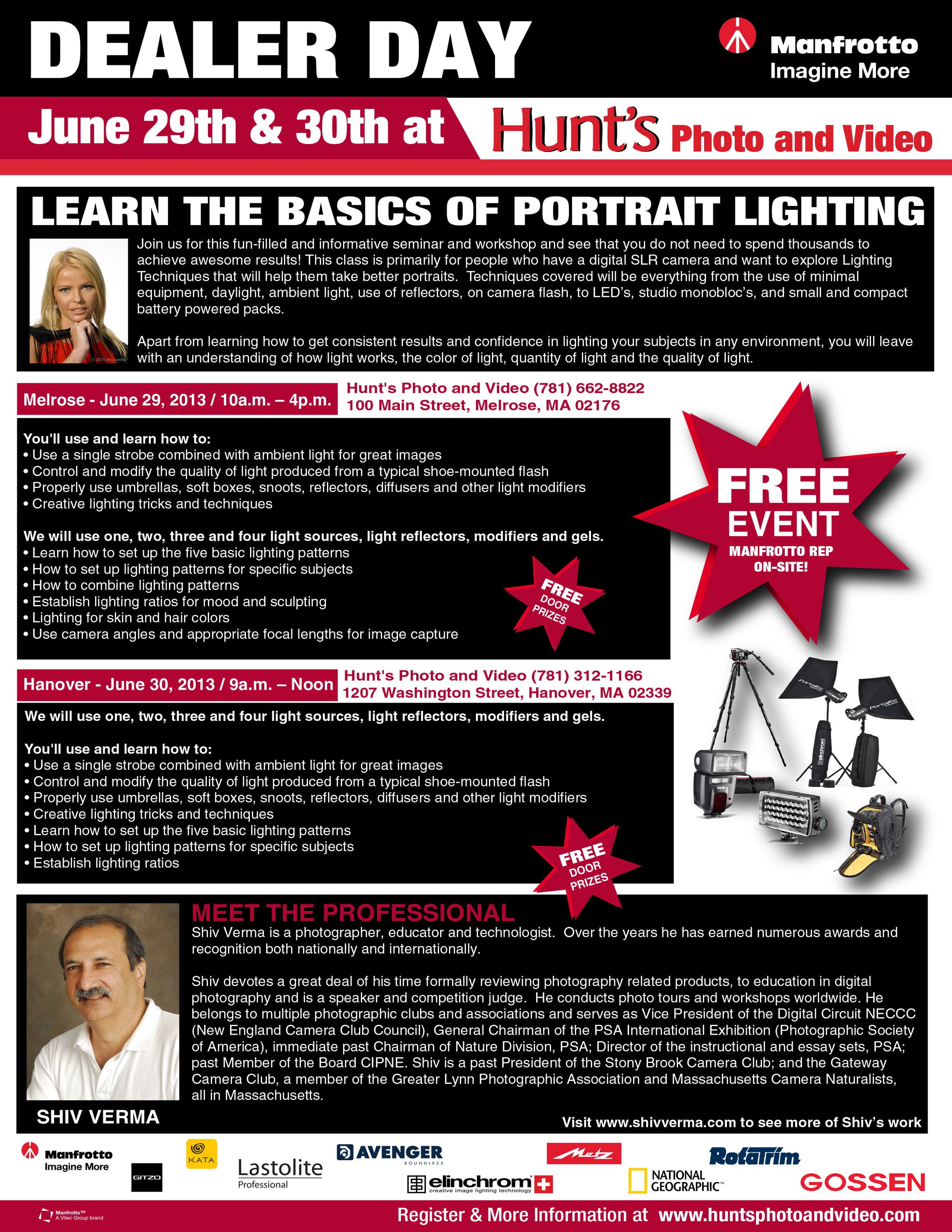Balancing Color for Flash and Ambient Light Using Gels
So glad to see another one of my articles published in Digital Photography SchoolClick Here read the article
When Plagiarism Hits Home
During most of my 1 day workshops and seminars, I am often asked for a copy of my slides or a set of notes. On occasion I have had attendees use their smart phones and iPads to capture images of each slide. On a few occasions, I have had someone discreetly record my entire presentation. I have never said any thing. I have had one known occasion where what I presented was used by someone else as their own work.I am always torn between whether to give a copy or not. This is a difficult situation. A lot of work goes into putting together a workshop, the research, the content, the hands-on, and even the notes. For someone to take and use the very same for personal gain is unethical and this has come to light in a few recent cases. Two well known photographers who were well respected in the photographic community were found plagiarizing and as a result have had to pull out from the next WPPI.Now, a recent case has emerged where a photographer/videographer attended a workshop and subsequently used pretty much the same material, the same verbiage, the same examples and the same references to do his workshop on Creative Live. This is like saying, not only did I steal but let me show the community what I stole.More on this at https://www.slrlounge.com/stolen-workshop-unfortunate-common-trendTheft in the photographic world is not new. Copyright infringement is not new. What is so disturbing is that the very photographers who are trying to protect their own copyright have shown little regard or respect for a fellow photographer's or a fellow artist's work.Frederick van Johnson discussed this on the most recent episode of This Week in Photography entitled Theft vs. Creative Inspiration - TWiP 341. Of significance are: what , when and how you should give credit if you use someone else's work.Can you as photographer condone this?Your thoughts and comments would be most appreciated. Use the comments section on this post so that all my all Facebook, Google, Twitter readers and other social media followers can read your posts.
Cold Weather Photography Tips
 With temperatures in New England and other parts of the world, down in the single digits and below I thought it would be a good idea to provide some cold weather photography tips.
With temperatures in New England and other parts of the world, down in the single digits and below I thought it would be a good idea to provide some cold weather photography tips.
There are three key items to keep in mind:
- Going from warm into the cold
- Photographing in the cold
- Coming back in from the cold
Going from Warm into the Cold
Going out into the cold has minimum issues with your camera equipment but is a problem for you if you are not dressed appropriately. Layers of warm clothing are preferred rather than one inner and a thick outer layer. Good boots, hats, scarves and touch sensitive gloves or flip out photographer’s mittens are a must. Use chemical warmers in your boots and gloves to keep your extremities warm. Unless it is snowing, your camera and lenses need little additional protection. They will survive the cold once they come down to temperature. This is one time you do not need to worry about condensation - cold air carries minimum moisture. Carry carbon fibre tripods as they do not get as cold as the aluminum ones. Cover the upper legs with leg covers that can be purchased from any camera store. You can also tape hot-water pipe insulation that you can buy at you local hardware or plumbing supply store.
Photographing in the Cold
 So now you are out and your equipment is freezing as are you. Keep your camera inside your over garment - keep it warm as in extreme conditions you can end up with a frozen shutter (it is the lubricant that tends to freeze). You will soon realize that your camera’s battery has depleted and the camera stops working. Always bring a few spare batteries with you. Carry them in an inner pocket so your body will keep them warm. Swap out the depleted battery with a fully charged warm one and you are ready to shoot again. Cycle through your spares. The first battery you thought was dead will recover a decent charge when it warms up so you can repeat the process a few times.
So now you are out and your equipment is freezing as are you. Keep your camera inside your over garment - keep it warm as in extreme conditions you can end up with a frozen shutter (it is the lubricant that tends to freeze). You will soon realize that your camera’s battery has depleted and the camera stops working. Always bring a few spare batteries with you. Carry them in an inner pocket so your body will keep them warm. Swap out the depleted battery with a fully charged warm one and you are ready to shoot again. Cycle through your spares. The first battery you thought was dead will recover a decent charge when it warms up so you can repeat the process a few times.
Take your camera out from under your clothing when you are ready to shoot. Do not breathe on your camera, particularly the viewfinder. The moisture in your breath will condense on the eye pice and cause a loss of visibility and lost photo opportunities. If it is snowing heavily, use protective waterproof devices to protect your camera and lens. You can use plastic bags in a pinch. Always carry a lens brush so you can brush of any snow from the front element of your lens. It is good to periodically check for snowflakes. If the lens was warm and some snow starts melting then use a dry lint free cloth to wipe off the moisture.
Coming back from the Cold
 With your photography done it time to come back indoors or to the warmth of your car. Stop! The equipment is cold the indoor air is warm and moist - CONDENSATION is ready to play havoc with the camera and lens. What is worse, the humid air will penetrate all openings within your camera and lens. This condensation can be really detrimental to the electronics and mechanical components of your gear. Even if you own weatherproofed professional equipment you should still take precautions.
With your photography done it time to come back indoors or to the warmth of your car. Stop! The equipment is cold the indoor air is warm and moist - CONDENSATION is ready to play havoc with the camera and lens. What is worse, the humid air will penetrate all openings within your camera and lens. This condensation can be really detrimental to the electronics and mechanical components of your gear. Even if you own weatherproofed professional equipment you should still take precautions.
What you need to do is to let all this cold equipment warm up slowly while it is placed inside an air tight enclosure. Large Ziploc® or similar bags are ideal. If you do not have any of these bags you can place your equipment in your camera bag that can be zippered shut. Messenger style bags are not suitable. Put the equipment in the bag before you bring it into a warm area. Now any moisture will condense on the bag, not inside and no moisture will condense on your equipment.
Hopefully these pointers will help you and give you the opportunity for some great cold weather photography.
2014 - 1st Quarter One-Day Workshops
Here is the schedule for the first Quarter of 2014. Please use this REGISTRATION link for details about each workshop and to register.REMEMBER ALL ONE-DAY WORKSHOPS INCLUDE A PIZZA LUNCHJanuary 11 - Product Photography and Lighting TechniquesJanuary 12 – Food Photography and Lighting TechniquesJanuary 18 – Lighting for PortraitureJanuary 19 – Timelapse Photography, post processing and video assemblyJanuary 25 - Macro CloseupJanuary 26 – The Digital Darkroom – a course that covers capture to process and enhancement to output to print and web media. A one day program for digital image making workflowFebruary 1 – Flower Photography, Textures, Blending and moreFebruary 2 – Lightroom 5February 8 – HDR – done right using Photoshop, Photomatics, NiK HDR Efex 2, EnfuseFebruary 9 - Macro CloseupFebruary 22 – Timelapse Photography, post processing and video assemblyFebruary 23 - Photography Basics 1 day Class March 1 – Flash PhotographyMarch 2 – Lightroom 5If you have any questions or would like more information please call 617-759-0010 or email sv @ shivverma.com (please remove the spaces)
A Special Discount for LRTimelapse 3
 LRTimelapse 3 is one of the best time-lapse assembly software products available and works seamlessly with Photoshop Lightroom 5.For the remainder of 2013 and January 1, 2014 you can license or upgrade to any version of LRTimelapse for a 15% discount. This applies to upgrades and cross-grades too.A brief explanation of the options:
LRTimelapse 3 is one of the best time-lapse assembly software products available and works seamlessly with Photoshop Lightroom 5.For the remainder of 2013 and January 1, 2014 you can license or upgrade to any version of LRTimelapse for a 15% discount. This applies to upgrades and cross-grades too.A brief explanation of the options:
- If you still don't have any License, you can choose LRTimelapse 3 private and LRTimelapse 3 Pro. You can read about the differences here.
- If you have a LRT2 private license, you can get a discounted upgrade to LRT3 private or a discounted crossgrade to LRT3 Pro. For the latter, you will then save the cost of the update to version 3.
- If you have a license for LRT2 Pro (commercial), you will require the update to LRT3 Pro.
- If you already have upgraded to LRT3 private, you can crossgrade to Pro, if you need the advanced features.
Click Here and use the discount coupon code: XMAS2013LRT
Bosque de Apache - Day 1
 Day 1 - We arrived mid afternoon to predicted weather. After checking in to the hotel we drove out to the refuge to check out the activity. The skies were overcast and it had been raining, torrential at times but this turned out to be serendipitous. The sun peaked out for a few and then there was this double rainbow across the horizon. The lack of detail did not bother one as the contrast was accentuated.I am so glad to be having this workshop a few weeks later than usual this year. No jostling for space to set up tripods and get a decent spot. The typical hoards of photographers competing with their workshop leaders to get a good image are all gone. The ones that are here seem to have respect for each other and maintain photographer's etiquette, so different for years past. There are a thousands of sandhill cranes and 10's of thousands of Light Geese making it difficult to isolate.Late evening after dinner we photographed the old church in Socorro.
Day 1 - We arrived mid afternoon to predicted weather. After checking in to the hotel we drove out to the refuge to check out the activity. The skies were overcast and it had been raining, torrential at times but this turned out to be serendipitous. The sun peaked out for a few and then there was this double rainbow across the horizon. The lack of detail did not bother one as the contrast was accentuated.I am so glad to be having this workshop a few weeks later than usual this year. No jostling for space to set up tripods and get a decent spot. The typical hoards of photographers competing with their workshop leaders to get a good image are all gone. The ones that are here seem to have respect for each other and maintain photographer's etiquette, so different for years past. There are a thousands of sandhill cranes and 10's of thousands of Light Geese making it difficult to isolate.Late evening after dinner we photographed the old church in Socorro.
2013 Remaining Workshops
There are a few spots available for the following:December 7, 2013 - Photography Basics 1 day Class December 8, 2013 - Time-Lapse WorkshopDecember 21, 2013 - Lighting WorkshopDecember 22, 2013 - Macro CloseupClick here for more info.Also checkout Iceland 2 and the India Tigers and More Workshops and Photo Tours. Click here.
One Day Workshop Schedule for December 2013
Here is the schedule for the remainder of 2013. Please use this REGISTRATION link to register and pay for these workshops. Please also fill out and mail or bring with you the Workshop Registration and Waiver Form This is an electronic form, you may print it and then fill it out or fill it out directly and then print the required copies.Click on the links for detailed PDF documents.December 7, 2013 - Photography Basics a one day class December 8, 2013 - Time-Lapse WorkshopDecember 21, 2013 - Lighting WorkshopDecember 22, 2013 - Macro and Closeup PhotographyIf you have any questions or would like more information please call 617-759-0010 or email sv@shivverma.com
Another great "Glorious Acadia" fall workshop
 Got back late Monday Night after a wonderful 4 day "Glorious Acadia" workshop. Had a great group of photographers and met some wonderful friends and made a few new ones too. All-in-all this was a 5 star workshop. One last one left this year in December - The Bosque del Apache and White Sands - a few spaces are still available.Here are few images form various locations:
Got back late Monday Night after a wonderful 4 day "Glorious Acadia" workshop. Had a great group of photographers and met some wonderful friends and made a few new ones too. All-in-all this was a 5 star workshop. One last one left this year in December - The Bosque del Apache and White Sands - a few spaces are still available.Here are few images form various locations: I was looking to do something a little different during tho workshop. There are way too many images of the same subjects and the same tripod holes. Here isa lone dead tree lit up by the setting sun. I knew it was going to be a full moon so we stayed at the same location and turned around about 130 degrees. The next images is the moon rising.
I was looking to do something a little different during tho workshop. There are way too many images of the same subjects and the same tripod holes. Here isa lone dead tree lit up by the setting sun. I knew it was going to be a full moon so we stayed at the same location and turned around about 130 degrees. The next images is the moon rising. The next image is a customary sunrise looking out toward Otter Clifs. A few more clouds would definitely have added to the image.
The next image is a customary sunrise looking out toward Otter Clifs. A few more clouds would definitely have added to the image. At otter cove I did an IR time lapse using the 16 to 35 mm series two Canon lens. This was a disaster as this lens just like to older version creates a massive hotspot in the center of the frame of each image. Trash canned the lot bout a deep crop on one image was useable.
At otter cove I did an IR time lapse using the 16 to 35 mm series two Canon lens. This was a disaster as this lens just like to older version creates a massive hotspot in the center of the frame of each image. Trash canned the lot bout a deep crop on one image was useable. I will be posting a few more images captured by the wonderful participants. I would like to take this opportunity to thank each and every one of them for coming and being so supportive.
I will be posting a few more images captured by the wonderful participants. I would like to take this opportunity to thank each and every one of them for coming and being so supportive.
One final slow shutter speed image from the trip:
onOne Software announces Perfect Photo Suite 8.0
New Perfect Enhance module, Perfect Eraser, Perfect Batch utility, and re-engineered Perfect Effects module create a complete photo editing solution that seamlessly integrates into any workflow Perfect Photo Suite 8—the photographer’s choice for photo editing. Perfect Photo Suite 8 is a full-featured, standalone photo editor that integrates seamlessly with Adobe® Photoshop®, Lightroom®, Photoshop Elements, and Apple® Aperture® and it includes all the best tools a photographer needs to create extraordinary images. Key new features include the Perfect Enhance module for essential photo adjustments, the Perfect Eraser with content-aware fill technology, the Perfect Batch processing utility for applying workflows to multiple images at once, and a re-engineered Perfect Effects module with twice as many filters, customizable presets, and integrated FocalPoint™ technology.The new tools and capabilities alongside Perfect Photo Suite 8’s eight modules—Effects, Enhance, B&W, Portrait, Mask, Layers, Resize, and Browse—allow photographers to enhance, retouch, and stylize images in a layered workflow, replace backgrounds, create high-quality enlargements, prepare images for output, and batch process workflows. The modules share a unified interface, each targeting a specific imageprocessing task. Each module provides only the tools necessary to complete the job at hand, eliminatingscreen clutter and confusion for the user.New in Perfect Photo Suite 8:• Perfect Enhance module – Perfect Enhance provides essential tools for basic enhancements. Use it to adjust brightness and contrast, remove a color cast, remove dust spots and power lines, and add sharpening and vignettes. It is an ideal module to start with when using Perfect Photo Suite 8 as a standalone application or when quick corrections are needed.• Perfect Eraser – Using content-aware fill technology and simple brush strokes, the Perfect Eraser removes objects and automatically reconstructs the image with realistic results.• Twice as Many Filters – The Effects module now includes new adjustable filters including: HDR Look, Dynamic Contrast for tonal clarity, Vintage, Grunge, Antique, and more.• Customizable Presets – All built-in presets included in Perfect Photo Suite 8 may be deconstructed by their filter settings and personally customized.• FocalPoint is now in the Effects Module – The best parts of FocalPoint technology to create bokeh, tilt-shift, and selective focus effects after the shot, are now in the Effects module as theLens Blur filter.• New Browse module – Images can be browsed and directly accessed from Perfect Photo Suite wherever they are stored—on the computer, an external drive, a connected network, and even on a cloud-based storage service like Dropbox, Google Drive, or Apple’s photo stream.• Perfect Batch Utility – Powerful batch processing of actions from one or multiple modules, including the insertion of a watermark.• Multiple File Handling: As a photo editor, you can now open and work with more than one image at a time. Move between images to edit or copy layers from one file to the next.• Improved Masking Bug: Redesigned Masking Bug in the Effects and Layers modules make mask creation easier and more intuitive.• Higher Quality Effects: Performance enhancements improve effects by minimizing artifacts without sacrificing processing speed.• Improved RAW file handling: Open and process RAW files faster and with better quality. Support for new cameras also added.onOne Software Announces Perfect Photo Suite 8, a complete photo editor for every workflowAvailability and PricingThe new Perfect Photo Suite 8 will be available November 26, 2013. Pre-orders are available immediately CLICK ON THE IMAGE ABOVE. Perfect Photo Suite 8 is available in three editions: Premium, Standard, and an edition for Adobe Lightroom & Apple Aperture. The Premium Edition works with Adobe Photoshop, Lightroom, Aperture, Photoshop Elements, and as astandalone application. Owners of previous versions of Perfect Photo Suite Premium Edition can upgrade for $99.95. New users may pre-order the Premium Edition for $179.95. For a limited time, pre-orders of Perfect Photo Suite 8 Premium Edition will include a complimentary Essential Video Guide to Perfect Photo Suite 8, which provides a comprehensive collection of getting started training videos for Perfect Photo Suite 8 ($40 value).CLICK ON THE IMAGE ABOVE TO ORDERPerfect Photo Suite 8 for Adobe Lightroom & Apple Aperture works with Lightroom, Aperture, Photoshop Elements, and as a standalone application. It is available for $129.95 | $79.95 upgrade. The Standard Edition works as a complete standalone photo editor and is available for $79.95. New users who pre-order Perfect Photo Suite 8 will immediately receive a complimentary license for Perfect Photo Suite 7.5. Customers who pre-order Perfect Photo Suite 8 will receive all upcoming Loyalty Rewards that will be delivered monthly to owners of the Perfect Photo Suite 8. For those who have purchased Perfect Photo Suite 7.5 on or after August 1, 2013, onOne Software will issue a complimentary upgrade to Perfect Photo Suite 8 via download when it is available.
Perfect Photo Suite 8—the photographer’s choice for photo editing. Perfect Photo Suite 8 is a full-featured, standalone photo editor that integrates seamlessly with Adobe® Photoshop®, Lightroom®, Photoshop Elements, and Apple® Aperture® and it includes all the best tools a photographer needs to create extraordinary images. Key new features include the Perfect Enhance module for essential photo adjustments, the Perfect Eraser with content-aware fill technology, the Perfect Batch processing utility for applying workflows to multiple images at once, and a re-engineered Perfect Effects module with twice as many filters, customizable presets, and integrated FocalPoint™ technology.The new tools and capabilities alongside Perfect Photo Suite 8’s eight modules—Effects, Enhance, B&W, Portrait, Mask, Layers, Resize, and Browse—allow photographers to enhance, retouch, and stylize images in a layered workflow, replace backgrounds, create high-quality enlargements, prepare images for output, and batch process workflows. The modules share a unified interface, each targeting a specific imageprocessing task. Each module provides only the tools necessary to complete the job at hand, eliminatingscreen clutter and confusion for the user.New in Perfect Photo Suite 8:• Perfect Enhance module – Perfect Enhance provides essential tools for basic enhancements. Use it to adjust brightness and contrast, remove a color cast, remove dust spots and power lines, and add sharpening and vignettes. It is an ideal module to start with when using Perfect Photo Suite 8 as a standalone application or when quick corrections are needed.• Perfect Eraser – Using content-aware fill technology and simple brush strokes, the Perfect Eraser removes objects and automatically reconstructs the image with realistic results.• Twice as Many Filters – The Effects module now includes new adjustable filters including: HDR Look, Dynamic Contrast for tonal clarity, Vintage, Grunge, Antique, and more.• Customizable Presets – All built-in presets included in Perfect Photo Suite 8 may be deconstructed by their filter settings and personally customized.• FocalPoint is now in the Effects Module – The best parts of FocalPoint technology to create bokeh, tilt-shift, and selective focus effects after the shot, are now in the Effects module as theLens Blur filter.• New Browse module – Images can be browsed and directly accessed from Perfect Photo Suite wherever they are stored—on the computer, an external drive, a connected network, and even on a cloud-based storage service like Dropbox, Google Drive, or Apple’s photo stream.• Perfect Batch Utility – Powerful batch processing of actions from one or multiple modules, including the insertion of a watermark.• Multiple File Handling: As a photo editor, you can now open and work with more than one image at a time. Move between images to edit or copy layers from one file to the next.• Improved Masking Bug: Redesigned Masking Bug in the Effects and Layers modules make mask creation easier and more intuitive.• Higher Quality Effects: Performance enhancements improve effects by minimizing artifacts without sacrificing processing speed.• Improved RAW file handling: Open and process RAW files faster and with better quality. Support for new cameras also added.onOne Software Announces Perfect Photo Suite 8, a complete photo editor for every workflowAvailability and PricingThe new Perfect Photo Suite 8 will be available November 26, 2013. Pre-orders are available immediately CLICK ON THE IMAGE ABOVE. Perfect Photo Suite 8 is available in three editions: Premium, Standard, and an edition for Adobe Lightroom & Apple Aperture. The Premium Edition works with Adobe Photoshop, Lightroom, Aperture, Photoshop Elements, and as astandalone application. Owners of previous versions of Perfect Photo Suite Premium Edition can upgrade for $99.95. New users may pre-order the Premium Edition for $179.95. For a limited time, pre-orders of Perfect Photo Suite 8 Premium Edition will include a complimentary Essential Video Guide to Perfect Photo Suite 8, which provides a comprehensive collection of getting started training videos for Perfect Photo Suite 8 ($40 value).CLICK ON THE IMAGE ABOVE TO ORDERPerfect Photo Suite 8 for Adobe Lightroom & Apple Aperture works with Lightroom, Aperture, Photoshop Elements, and as a standalone application. It is available for $129.95 | $79.95 upgrade. The Standard Edition works as a complete standalone photo editor and is available for $79.95. New users who pre-order Perfect Photo Suite 8 will immediately receive a complimentary license for Perfect Photo Suite 7.5. Customers who pre-order Perfect Photo Suite 8 will receive all upcoming Loyalty Rewards that will be delivered monthly to owners of the Perfect Photo Suite 8. For those who have purchased Perfect Photo Suite 7.5 on or after August 1, 2013, onOne Software will issue a complimentary upgrade to Perfect Photo Suite 8 via download when it is available.
Lighting Demo and Educational Program
I am truly honored and proud to have been selected to demonstrate and teach lighting for Manfrotto. They represent Gitzo, Elinchrome, Lastolight, Gossen and more of the finest.Join me for a day at Hunts Melrose or a 1/2 day in Hanover.This is a great educational experience as well as an opportunity to check out some fantastic lighting gear. Some of the finest manufacturers products featured in one location.The event is free but you need to register.
LRTimelapse and Lightroom 5 issues - Keep Lightroom 4 for Time-Lapse
With the release of Lightroom 5, Adobe has made one big hash of the video features in the Slideshow Module. You will no longer be able to use any of the LRTimelapse Video Presets.If you do use LRTimelapse - please do not uninstall Lightroom 4. Keep all your time-lapse sequences in a Lightroom 4 Catalog so you will be able to generate time-lpase videos.The developer of LRTimelapse is working furiously to create an alternative process which will go into Beta soon.All is not lost - there are ways around the problem.Sign up for my blog posts to stay informed.
Smoky Mountain - Wild Flowers and Landscape Workshop
7 Days in the Smoky Mountains and Cades Cove - pure thrill. The incredible light, superb lush green of fresh spring leaves, beautiful wild flowers and dogwood trees that were exceptional. Rivers and streams flowing pristine water, moss covered rocks and the occasional mist made for some great photography. The participants were fantastic and we all had a lot of fun. Yes, days were long 4:30 AM wake-up and late evening bedtimes were worth it - every bit of it.Here are a few comments (Audio) from some of the wonderful participants. Click on the links to listen:ArmandLoisNanMany images were captured - this is one of my favorites. Captured on the last day - Sparks Lane - all to ourselves and just two other photographers. Most photographers are under the impression that Cades Cove is closed on Friday - not true, not in the spring. This image is from the night before.
This image is from the night before.






The Genie Motion Control Device
Syrp, a New Zealand company, was very kind and shipped me one of their motion control devices, that I am featuring in my upcoming book. The time-lapse sequence above, was captured using the Genie in Time-Lapse mode with the Clouds preset modified for my way of capturing.I love the simplicity of this unit. It is easy and a charm to use.I also did a review of the Genie that you can read - click on this link GENIE Review.Please contact me if you need more information or would like to get your and on one.
Phottix Macro Focusing Rail
I have just finished a review of the Phottix Macro Focusing Rail. The review is a PDF document that you can read on line or download.Phottix Macro Rail Review
Iceland - the Fire and Ice Photo Tour and Workshop
Got back after two glorious weeks in Iceland. The ever changing weather really kept me on my toes. Each day was a surprise - nothing like what was predicted the night before. It is fun to experience bone chilling gale force winds, hail that hits your face like BB pellets, rain that falls sideways, brilliant blue skies when it isn't overcast, the smell of sulphur, hot springs, and whole lot more.A few images of the Aurora Borealis will speak for themselves.The aurora on the first night was small but brilliant. We chased the lights for quite a while the next evening and got a light level 1 Aurora
We chased the lights for quite a while the next evening and got a light level 1 Aurora We had given up and were returning to the hotel. Just as we entered the outskirts of the city this spectacular display presented itself.
We had given up and were returning to the hotel. Just as we entered the outskirts of the city this spectacular display presented itself. I will post more over the next few days.
I will post more over the next few days.
Photographing the Aurora Borealis
I have added a new tip on my tips page on "Photographing the Aurora Borealis" Click here for a direct link
Blurs and Abstracts
Many an image of birds in flight have been photographed while panning and using slow shutter speeds to create blurry images (aka "pleasing blurs"). I decided to try something similar but different. Rather than capturing a whole flock I concentrated on a few. Waited for a decent formation and captured the image. Enhanced in photoshop to augment the high key effect and treated with NiK Color Efex Pro for added impact.Your thoughts and comments are welcome?
Should you backup to the cloud???
I was asked a question today: What is a good on line backup service or program?Let me ask you, do you backup your computers, all your data or, selectively just what you believe is important, like your images?I have multiple terabytes of data, mainly images that I can not afford to lose. I continue to generate many gigabytes each month. Just a day’s shoot can be 32 to 64 GB of images. For me a backup system is an absolute must. At the present, I backup all my data (currently resident on raid arrays) to networked drives and secondarily, to a duplicate set of local drives. The data is scheduled to backup nightly on the local drives and weekly on the networked drives. Key client data is also retained on BluRay disks.So what about the cloud? Online backup services are becoming increasingly popular. The number of online back up companies that have been established in the last few years is amazing and difficult to list. However, some of these companies like Mozy, Carbonite, Crashplan, Dropbox, and SpiderOak have been around for a while. They all have their pros and cons. They all provide on line backup services and offer programs for a very reasonable fee (small Backups can even be free) based on the amount of data all the way to unlimited storage. These services require you to download and install programs on your computer that will monitor your system and backup to their remote servers, as long as your computer is connected to the Internet. All of this is fairly simple, and once set up, the entire backup is done in the background requiring no intervention on your part.I decided to check out two of these services, Carbonite and Crashplan. Carbonite was no good for me as I am an Apple Mac user. For Mac users Carbonite’s backup is limited to your main system and will not accommodate connected devices. So after a brief test, I dropped them. Also worthy of note is that Carbonite will throttle your data speed after you reach a certain data transfer threshold. I next tested Crashplan, another free trial. They offer all that I would need, backup the main system, connected drives, selected folders etc. I installed the software on my MacBook Pro and started the backup. I should point out that I have Verizon FIOS with 50 up and 25 down speeds. More than fast enough. Well the test started and a month later, when the trial expired, it had not completed the backup, a mere 400 GB of data. At this rate it would take more than a year to back 6 terabytes and up to 2 years for my main system that houses all my images. So much for the free trial, I did not subscribe.During this trial period I have given the online/cloud backup services some thought and here are some of my concerns.A service provider’s disgruntled employee, could take control of your information. This can be achieved using the very software that you install to manage the backup of data on your computer to the service provider’s data storage bank. This is just one concern and so many what if’s – hackers, information mining, etc., etc. Yes these service providers say the data is transferred via SSL (Secure Sockets Layer, the standard security technology for establishing an encrypted link between systems) and is stored encrypted. But all the encryption would be useless if your login identity could be compromised. It is worth reading a blog by an industry expert at http://dereknewton.com/2011/04/dropbox-authentication-static-host-ids/The other significant concern it the time it takes to backup, so how can you possibly check a full restore. In my case it would be two years to back up and I would know that it succeeded or failed two years later.Privacy and your personal data security concerns:
- All files you backup to an online/cloud service company can be viewed for review purposes by the service company. Though your data is encrypted the service company may decrypt it on an as needed basis.
- The government and law enforcement may request access to your files, and they will be granted access. Note: the hosting company has no obligation to notify you of any such request. As an example, here are the terms and conditions from Dropbox that is one such service.Compliance with Laws and Law Enforcement Requests; Protection of Dropbox’s Rights. We may disclose to parties outside Dropbox files stored in your Dropbox and information about you that we collect when we have a good faith belief that disclosure is reasonably necessary to (a) comply with a law, regulation or compulsory legal request; (b) protect the safety of any person from death or serious bodily injury; (c) prevent fraud or abuse of Dropbox or its users; or (d) to protect Dropbox’s property rights. If we provide your Dropbox files to a law enforcement agency as set forth above, we will remove Dropbox’s encryption from the files before providing them to law enforcement. However, Dropbox will not be able to decrypt any files that you encrypted prior to storing them on Dropbox.
- Be cautioned that these services can be just as easily hacked as American Express, Master Card, TJX Companies to name just a few. So many banks have been compromised.
I am not implying that you should not use these services or not back up. You should be aware of what can happen and what access is permitted by law. If you must back up to an online service, be selective with what you send to the cloud. If you must backup sensitive data, consider using a local encrypted vault. A product like TrueCrypt will perform this service. Then you backup the vault to the cloud. In the unfortunate event that the backup service or your backup gets hacked, your files will not be accessible as they are contained within the “vault”.Disclaimer: This article and blog post is based solely on what I am aware of and is my opinion only. I will not be held responsible for any claim, loss, damage or inconvenience caused as a result of any information within these pages or any information accessed through this site.All copyright and trademarks are owned by the respective companies mentioned, their owners, or their licensors.
Happy New Year
 Wishing everyone a Very Happy and Prosperous New Year.I would like to take this opportunity to express my gratitude and thank all of you who have supported my photography business and who attended my photo tours and workshops.2013 will be a year when I continue with my "Deliberate Photography" teaching and I look forward to a meeting many more wonderful people and sharing photographic journeys in 2013.
Wishing everyone a Very Happy and Prosperous New Year.I would like to take this opportunity to express my gratitude and thank all of you who have supported my photography business and who attended my photo tours and workshops.2013 will be a year when I continue with my "Deliberate Photography" teaching and I look forward to a meeting many more wonderful people and sharing photographic journeys in 2013.